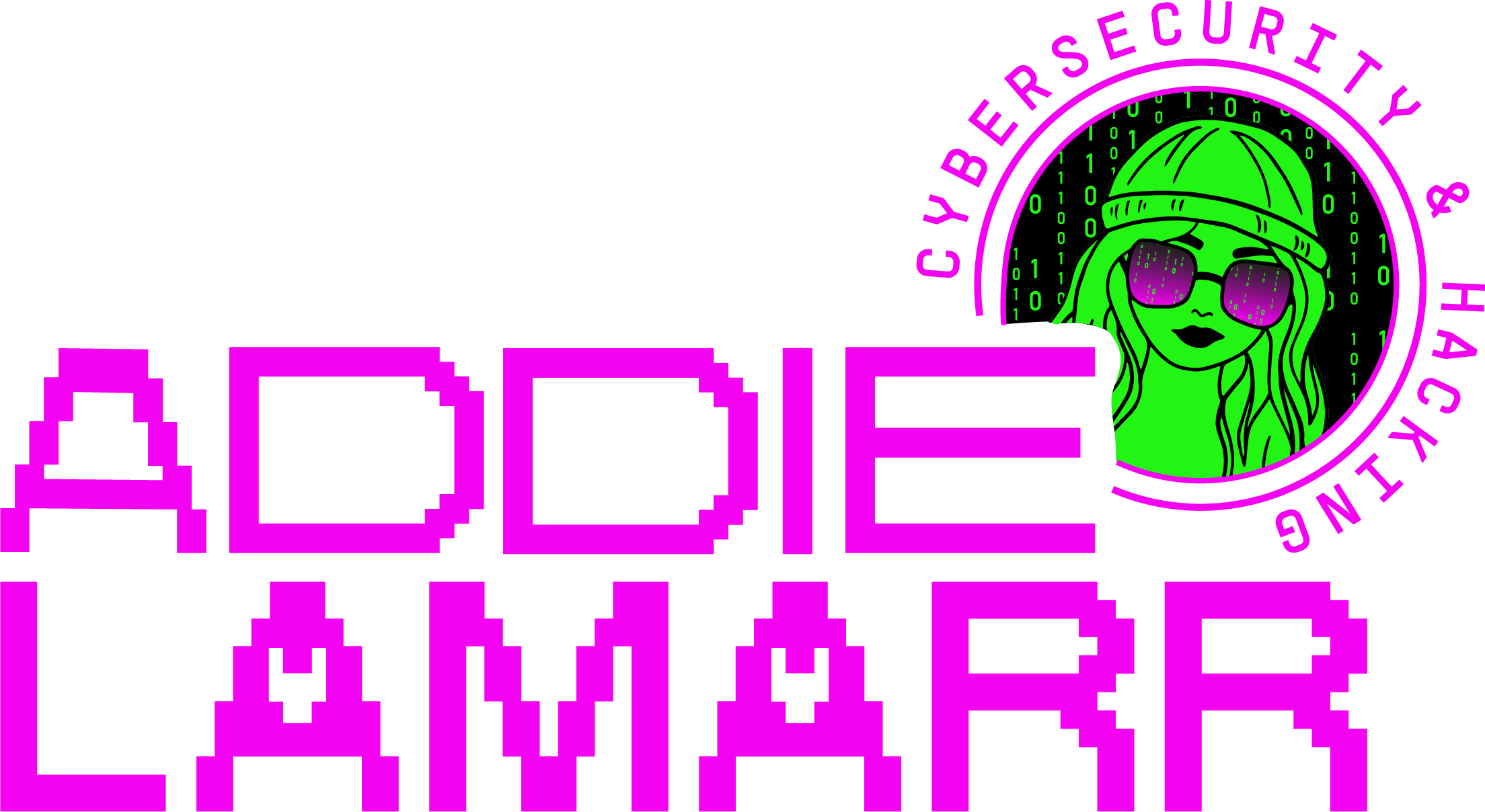When you hear the term “burner phone,” you probably think of complete anonymity, right? Hollywood loves to sell the idea that grabbing a prepaid phone makes you untraceable, like a ghost in the machine. But here’s the harsh truth: burner phones aren’t nearly as anonymous as you think. If you’re not careful, you’re basically carrying around a flashing neon sign saying, “Here I am!”
Let’s break down why burner phones aren’t truly anonymous, how they can still betray your identity, and the exact steps you need to take to make them as secure as possible.
The Problem with Burner Phones
Your phone—burner or not—is essentially a tracking device. Cell service relies on constant communication between your phone and the nearest cell towers. To maintain a connection, your phone sends out “beacons” to the towers around it. These signals are why you see those bars on your phone—the stronger the connection, the closer you are to a tower.
Here’s the catch: Every time your phone pings a tower, it broadcasts its unique identifier, called the IMSI (International Mobile Subscriber Identity). Your IMSI is tied to the SIM card in your phone and is captured instantly, often without you even knowing. This data allows cell towers to triangulate your location over time by measuring your signal strength from multiple points.
This isn’t just about phone calls—this is how services like Google Maps track traffic patterns. Millions of phones send location data to nearby towers, which is then aggregated to determine traffic flow.
If you think you can escape this by avoiding traditional carriers and using a burner phone instead, think again. Under the Communications Assistance for Law Enforcement Act (CALEA), all IMSIs are logged, including those from burner phones. While an IMSI alone won’t identify you by name, it doesn’t take much to connect the dots. If your burner phone consistently shows up in the same locations as your regular phone—like at your house or office—it’s game over for anonymity.
How Burner Phones Betray Your Privacy
The anonymity of a burner phone depends entirely on how you acquire and use it. If you purchase a burner phone with your credit card or at a store with cameras capturing your every move, that device can easily be linked back to you. Even if you manage to buy it discreetly, the way you use the phone can still betray you.
Common mistakes include:
- Using Your Regular Phone Nearby: If your burner phone and regular phone are frequently in the same locations, anyone analyzing the data can infer they belong to the same person.
- Connecting to Identifiable Wi-Fi Networks: Logging into the same Wi-Fi network you’ve used with your regular phone can link the two devices.
- Making Back-to-Back Calls: If you make a call from your regular phone and then immediately use your burner phone in the same spot, the pattern becomes obvious.
- Not Masking Your MAC Address: When connecting to Wi-Fi, your device broadcasts its MAC address, which can be used to track it over time unless you manually change it.
Steps to Use a Burner Phone Securely
Want to minimize your risk? Follow these steps to make your burner phone usage as anonymous as possible:
1. Buy the Phone Anonymously
The way you buy a burner phone is your first—and most crucial—line of defense. If you get this step wrong, every precaution you take afterward won’t matter.
- Walk to a store out of your usual routine (no Uber, taxi, or personal car—license plates and rideshare logs can be subpoenaed).
- Avoid big-box retailers with extensive camera surveillance. Choose small, local shops with minimal security.
- Wear neutral clothing, a hat, and a mask to avoid being caught on security cameras.
- Pay in cash—never use a credit or debit card.
- Buy prepaid minutes or data at a different store and time, and always pay with cash.
- Use a Proxy Buyer: Consider paying a stranger in cash to purchase the phone for you. This adds an extra layer of separation between you and the device.
2. Set Up the Phone Correctly
Even after buying the phone, the setup process can compromise you if you’re not careful.
- Don’t insert the SIM immediately: Turn on the phone without the SIM card inserted until you’re in a safe location.
- Perform a factory reset before inserting the SIM: This ensures there’s no pre-installed malware.
- Turn off tracking features: Disable Bluetooth, location services, and automatic Wi-Fi connections.
- Change default passwords: Many devices have default admin or recovery passwords. Change them to something unique.
- Use a clean connection: Set up the phone using a public Wi-Fi network you’ve never used before and ensure your MAC address is spoofed.
3. Use the Phone Strategically
How and where you use the phone matters as much as how you bought it.
- Never carry both phones together: If your burner and regular phones are seen in the same location repeatedly, they can be linked.
- Avoid familiar locations: Don’t use the burner phone at home, work, or other places tied to your identity.
- Keep it powered off when not in use: Phones constantly ping cell towers, even when idle.
- Avoid saving contacts: Don’t store personal information on the phone that could link back to you.
4. Minimize Usage
The longer you use a burner phone, the more data it generates, making you easier to track.
- Treat it as disposable: Use the phone for its intended purpose and discard it afterward.
- Rotate devices: Switch to a new burner for every major task to avoid creating a usage pattern.
- Avoid apps: Don’t install apps unless absolutely necessary, as many collect and transmit identifying data.
5. Advanced Tips for Maximum Security
- Use a Faraday bag: Store the phone in a Faraday bag when it’s not in use to block all signals.
- Monitor the device: Check for signs of compromise, like unusual battery drain or unexpected data usage.
- Avoid surveillance cameras: Use the phone only in locations where cameras won’t capture you using it.
- Understand SS7 vulnerabilities: Even with these precautions, outdated network protocols can expose your device to interception.
Extra Tips for Minimizing Tracking
- Switch Phones Often: Don’t rely on a single burner phone for extended periods.
- Avoid Predictable Times: Don’t use your burner phone at the same times every day.
- Leave no trace: When discarding a burner, destroy the SIM and any identifiable parts of the phone.
Conclusion
Burner phones can add a layer of anonymity, but they’re far from untraceable. IMSIs, cell towers, Wi-Fi connections, and even your own habits can betray your identity if you’re not careful.
The key to using a burner phone securely is discipline. Buy it anonymously, use it sparingly, and avoid creating patterns that can link it to your regular device or routine. While no method is foolproof, taking these precautions can significantly reduce your digital footprint.
Stay informed, stay cautious, and remember: true anonymity takes more effort than just grabbing a burner phone.