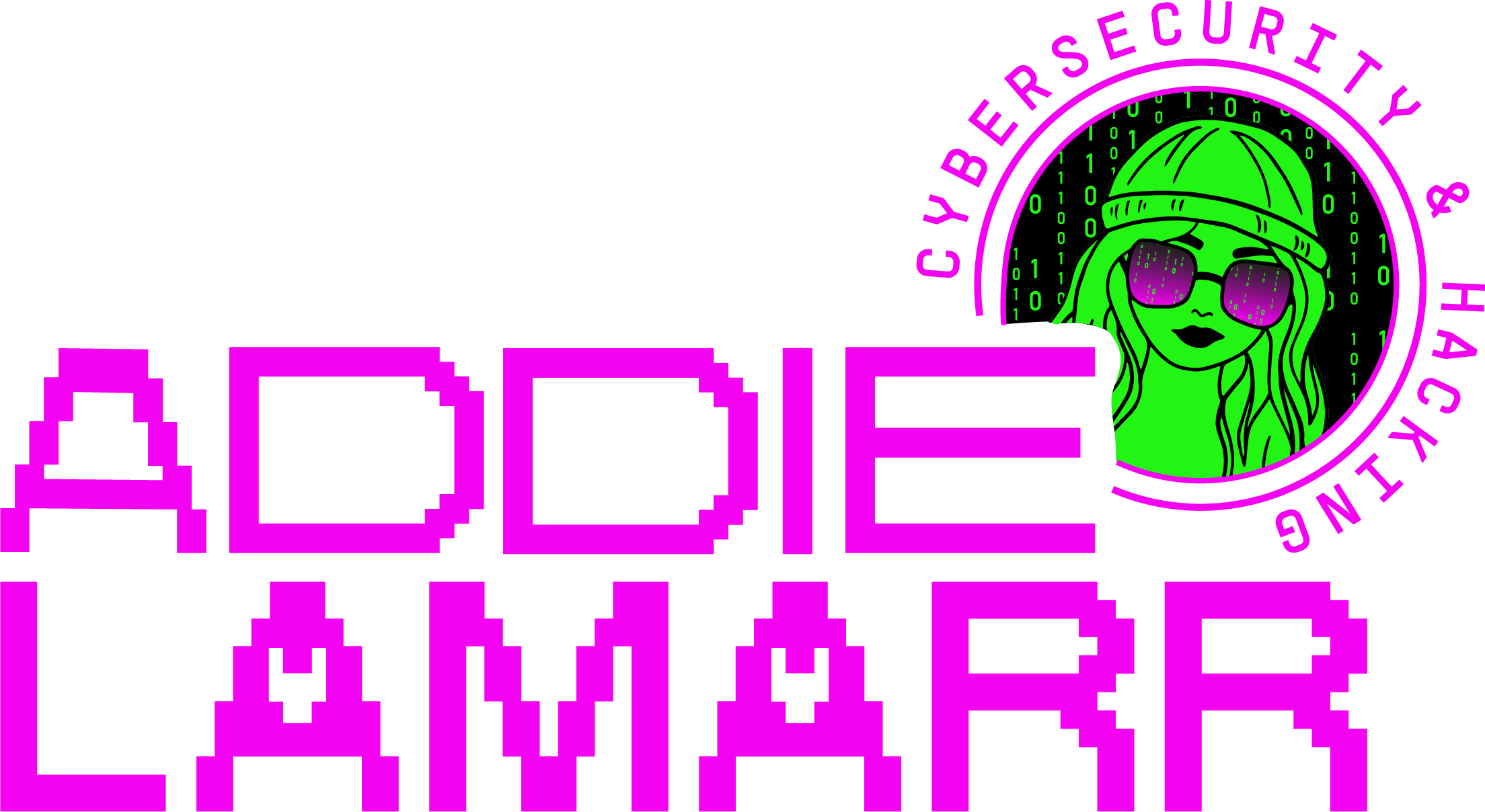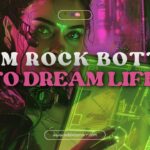I just discovered something that changed my entire creative workflow—and if you’re neurodivergent like me, this is going to blow your mind.
As an AuDHD/aphantasia girlie and second-brain super-user, I’ve tried everything: Notion, Obsidian, Google Docs, a dozen custom workflows. But nothing has ever felt as instant and frictionless as this setup in Apple Notes. It’s one tap. Just capture at the speed of ADHD and move on.
Here’s the hack: You can create Apple Shortcuts that open a pre-written template in a specific folder in Apple Notes, directly from your home screen. It’s like having custom apps for every part of your mind.
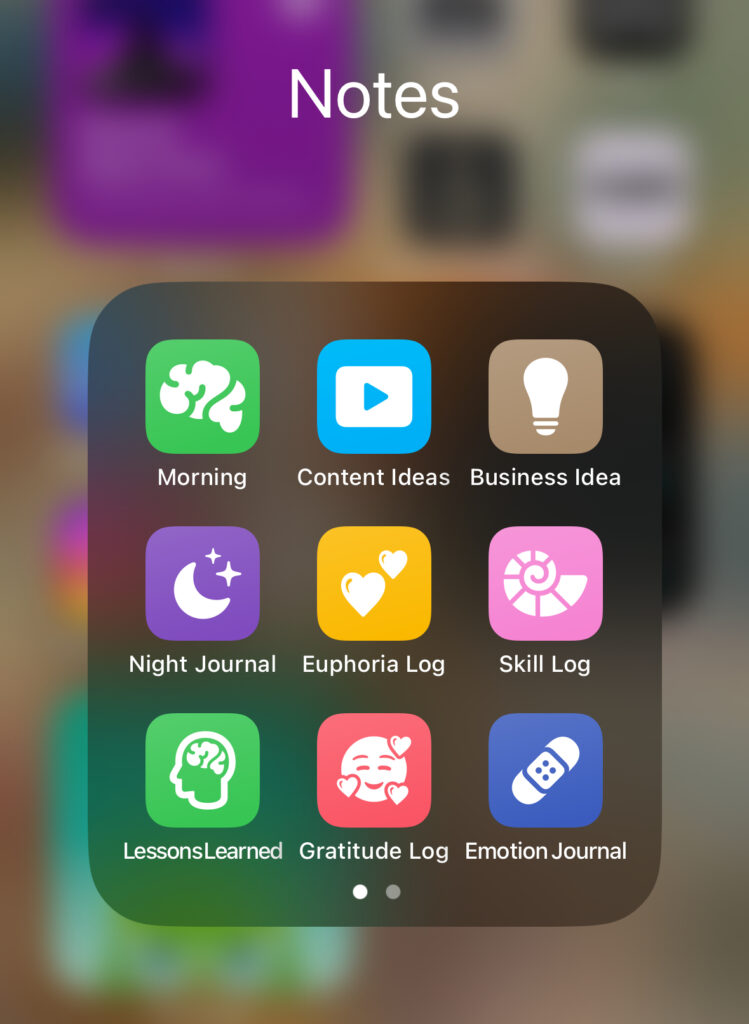
I’ve rebuilt my entire thought capture and journaling system this way—from philosophical downloads and content ideas to emotional processing, skill logs, and even microdose trip reports.
What makes this especially powerful is that I designed each shortcut to launch a formatted note with the date prefilled, organized into folders I’ve already created. Now when inspiration strikes, or when I need to process a feeling, I don’t open 6 tabs or need to organize anything. I just tap one button.
🌞 Morning Download – Start Your Day in Flow
This one is my absolute favorite. As someone who gets vivid insights in the half-asleep state, I needed a way to quickly capture thoughts before they vanish.
I open this the moment I wake up. I don’t try to “make sense” of what comes out—I just let it pour. Later, I sift through it to extract themes, content seeds, or creative directions.
Note: the tutorial for adding these templates is at the bottom of this article below all the templates 🙂
Morning Download – [Current Date]
Section 1: Quick Capture
- What am I thinking about right now?
- What idea or topic feels alive?
- Any dream fragments or feelings from sleep?
- Random thoughts that might matter:
•
•
•
Section 2: Today’s Focus
Today I’m focusing on:
_____________________________________
Section 3: Notes for Later
•
•
•
End of Entry
💡 Content Idea Log – Instant Capture for Scroll-Stopping Concepts
This shortcut is for when I’m walking around the city, scrolling Instagram, or mid-shower epiphany—and suddenly get a phrase, hook, or insight I need to turn into content later.
I don’t worry about what format it’ll become. I just capture the raw spark here. Later I bulk sort it into my content Airtable workflow to evolve into a post, reel, or video script.
Content Idea – [Current Date]
Where I got this idea:
(ex: walk, convo, scroll, museum, shower thought)
What the idea is:
(write it exactly how it came to you—raw and unfiltered)
Why it matters:
(what does it connect to, spark, or provoke?)
How I might use it:
[ ] YouTube
[ ] Short Form
[ ] Newsletter
[ ] Deep Research
[ ] Blog Post
[ ] General / Park It
💼 Business Idea Log – Capture Lightning Before It’s Gone
My best business ideas rarely strike when I’m at my desk. They hit while I’m in the shower, scrolling late at night, talking to a friend, or solving a totally unrelated problem. This log is where I catch those flashes of insight before they disappear. I treat it like a raw intake zone—no pressure to flesh things out, just a place to brain dump the spark, note who it’s for, and start connecting the dots. Later, I can decide whether to develop it, test it in content, or shelf it for future exploration.
Business Idea – [Current Date]
Where I got this idea:
(ex: convo, problem I noticed, scroll, research)
What the idea is:
(quick, unfiltered brain dump)
Who it's for:
(who would use this? a niche, a vibe, an archetype)
Why it works:
(why would someone want this? what gap does it fill?)
How I could explore it:
[ ] Voice Memo
[ ] Business Model Canvas
[ ] Tweet it
[ ] Test in Content
[ ] Save for later
Next action (if any):
__________________________________________
🌀 Emotion Alchemy – Process Feelings Before They Fade
I don’t always process emotions logically in the moment—but I do create art out of them later. This is my go-to place to capture emotionally charged moments in real time so I can return to them and transform them into something beautiful.
Whether I’m upset, elated, overwhelmed, or inspired—this log becomes my raw material for poetry, reels, voiceovers, or just personal release.
Be mindful of your privacy when doing this!
Emotion Alchemy – [Current Date]
What happened or came up:
How I feel:
(use exact words. let it be messy or intense)
Where I feel it in my body:
What this emotion wants to tell me:
What I’m learning about myself through this:
Artistic expression ideas:
[ ] Write a poem
[ ] Turn into a reel or voiceover
[ ] Make a drawing or collage
[ ] Use this as a theme for a future piece
[ ] Let it stay private—art for me only
Key line or image that came through:
(this could become a lyric, mantra, or poetic line)
Optional mantra:
(ex: “This feeling is a doorway, not a dead end.”)
🌙 Night Journal + Energy Sync – End the Day with Reflection
I live by my schedule, and part of that includes auditing my energy every night. This shortcut gives me a space to look at what worked, what didn’t, and how to adjust.
It helps me integrate feedback, track emotional patterns, and prep for the next day with intention—especially important for neurodivergent ultra-low energy cycles.
Night Journal – [Current Date]
What I did today that mattered:
•
One thing I’m proud of:
•
One thing I learned or noticed about myself:
•
Did I follow my energy well today? (Yes / No)
If not, what threw me off?
•
Any ideas or thoughts I want to remember for tomorrow:
•
Final thought or feeling before bed:
•
–––––––––––
Energy Sync
Physical energy level (1–10):
•
Emotional tone in one word:
•
Mental focus:
[ ] Clear
[ ] Scattered
[ ] Curious
[ ] Restless
[ ] Inspired
What felt easy today:
•
What felt draining or off:
•
How I want to support myself tomorrow:
•
✨ Euphoria Log – Record the Beautiful Moments You’ll Forget Otherwise
For those perfect, quiet, golden moments—the way light hits the leaves, a stranger’s laughter, the smell of jasmine after rain—I open this log.
As someone with aphantasia and poor memory recall, this is how I keep a record of the feelings I don’t want to lose. It’s my way of archiving awe.
Euphoria Moment – [Current Date]
What I saw or experienced:
Where I was:
How it made me feel in my body:
(peaceful, expansive, alive, goosebumps, warm, teary)
One word or phrase to capture the vibe:
Why I want to remember this:
Optional photo or link:
•
🏆 Victory Log – Celebrate Your Wins and Track Your Growth
This one is huge for my self-worth. I’m someone who measures progress by how far I’ve come, not just what’s left to do. This log reminds me that I am moving forward.
I log everything from “took a creative risk” to “set a boundary I used to be scared of.” It’s all worthy of celebration.
Victory Log – [Current Date]
The Win:
Why it matters to me:
What it required from me:
(persistence, courage, patience, intuition, etc.)
How I want to honor it:
[ ] Celebrate with someone
[ ] Take a rest or reward
[ ] Share it with my audience
[ ] Keep it private but sacred
[ ] Add it to my legacy file
What this reminds me about who I am:
Optional affirmation:
(ex: “I am capable of turning pressure into gold.”)
💬 Praise Vault – Save the Kind Words You’ll Need Later
If you’re like me, you forget compliments fast but replay criticism on loop. This shortcut is how I fight that.
Whenever someone sends me a sweet DM, testimonial, review, or message that validates my work—I log it here. Not just to remember, but to re-anchor myself in the truth of my impact when doubt or rejection sensitivity creeps in.
Praise Vault – [Current Date]
Who it came from:
(name or platform—ex: client, DM, comment, testimonial, friend)
What they said:
(copy it word for word if possible)
What it means to me:
(how it made me feel, what it reflects about my work or energy)
Reminder to self:
(what I want to remember from this—about my value, voice, or impact)
Optional use:
[ ] Save for testimonials
[ ] Add to portfolio
[ ] Share in content
[ ] Just for me
🖼️ Museum Notes – Make Your Artist Dates Count
Every Thursday I take myself to a museum. This is my creative pilgrimage. Inspired by “The Artist’s Way,” this log helps me reflect on what I see, how I react, and what themes show up.
I use it to track sparks of curiosity, emotional responses to art, and any connections I make between exhibits and the ideas I’m developing in my creative work.
Museum Notes – [Insert Date]
Section 1: What I Saw
•
•
•
Section 2: Reactions
- Emotion:
- Thought that came up:
- Did it provoke me in any way?
- Did it connect to something I’ve been thinking about?
Section 3: Ideas Sparked
- What could I say about this in a reel?
- What question do I want to ask?
- What theme or pattern do I see?
- Do I want to go deeper into any of this?
Section 4: Quotes or Notes
•
•
•
Section 5: One-Sentence Summary
“This museum visit made me think/feel/realize that…”
🍄 Microdose Report – Log Spiritual Insights and Creative Downloads
I microdose every Monday and Thursday, often pairing it with my museum visits. This shortcut lets me capture the subtle but powerful shifts that happen on those days and I feel that it helps me connect deeper with the art.
From insights about my creative path to shifts in mood, energy, and perception—this is where I anchor the lessons and lightbulb moments that otherwise disappear.
Microdose Trip Report – [Current Date]
Dose + Strain (if known):
(ex: 0.1g Golden Teacher)
Time taken:
Set (mental state before):
Setting (where I was / what I did):
Intentions (if any):
What I noticed:
(sensory shifts, mental/emotional patterns, creative ideas, social changes)
Major insights or downloads:
What I created or was drawn to:
Unexpected thoughts or emotions:
How I felt afterward:
(emotionally, mentally, physically)
What I want to remember from this:
Next steps or follow-ups:
[ ] Journal more
[ ] Explore idea
[ ] Share in content
[ ] Repeat dose next time
[ ] Rest and integrate
📚 Wisdom Archive – Capture Lessons So You Don’t Repeat Them
This one is sacred. When I learn something the hard way—emotionally, spiritually, relationally—I write it down here so I don’t forget.
It’s like a living library of hard-earned insight. I revisit it often when I need perspective, or when I want to turn an experience into art or content.
Wisdom Archive – [Current Date]
The Situation:
(What happened? What sparked this?)
The Pattern I Noticed:
(What keeps showing up in my life?)
The Realization:
(What did I finally *get*?)
The Shift:
(How will I move differently now because of this?)
The Truth I’m Keeping:
(write the core truth or phrase—like a personal proverb or knowing)
Optional:
[ ] Add this to my content
[ ] Share it in conversation
[ ] Meditate on it again later
🙏 Gratitude Log – Train Your Brain to See the Good
Gratitude doesn’t come naturally to me when I’m overwhelmed. That’s why I use this every night—or when I’m spiraling—to ground myself.
It’s quick, flexible, and helps shift my emotional state with just a few minutes of reflection.
Gratitude Log – [Current Date]
3 things I’m grateful for today:
1.
2.
3.
Something small that made me smile:
Someone I appreciate:
One thing I’m grateful for about *myself*:
Today I feel most thankful for:
🛠️ Skill Log – Track What You Learn So It Doesn’t Disappear
If you’re constantly learning new tools or concepts but forget them days later, this one is for you. I use it to track what I’ve learned and why it mattered.
It’s especially useful when updating your resume or remembering past projects you crushed.
Skill Log – [Current Date]
What I learned:
(name the skill, tool, technique, or process)
Where I learned it:
(ex: YouTube, course, friend, experience)
Why I learned it:
(what did I need this for, or what called me to it?)
What I can do now that I couldn’t before:
What I still want to explore or master:
How this fits into my larger work or path:
Optional:
[ ] Make a tutorial or share this
[ ] Add to resume or portfolio
[ ] Use this in a project soon
👁️ Observation Log – Notice Patterns and Energy Shifts
I’m a pattern spotter. Whether it’s a weird interaction, a shift in online energy, or something happening in culture—I log it here.
This is like my private OSINT feed for self and world-awareness. It’s especially useful for creating content that’s culturally relevant or energetically aligned.
Observation Log – [Current Date]
What I noticed:
Where it happened:
(context—was it in a convo, online, in myself, in a space?)
How it made me feel:
Why I think it stood out:
Do I need to do anything with this?
[ ] No – just observing
[ ] Maybe explore more later
[ ] Could turn into content or reflection
🔮 Prediction Log – Track Your Pattern Recognition (aka Cassandra Mode)
If you’re neurodivergent and constantly predicting things before they happen—welcome to the Cassandra Club. This log is your paper trail.
I use it to document future trends, energetic shifts, collective undercurrents, and personal forecasts I sense based on patterns. It helps me track my intuition over time and builds proof that my insights were accurate (even if no one believed me at the time).
Prediction Log – [Current Date]
What I noticed:
(pattern, shift, vibe, language, behavior—be specific)
What I believe is coming:
(trend, collective shift, personal forecast, innovation, etc.)
Why I believe this:
(connect the dots—what gave you the signal?)
Level of confidence (1–10):
•
Estimated timeline:
(weeks? months? specific date range?)
What this could mean:
(for culture, community, business, self, content)
How I might use this insight:
[ ] Save as intuitive record
[ ] Share in content
[ ] Act on it
[ ] Watch and wait
[ ] Revisit in a month
Date to revisit this log:
•
✨ Inspiration Log – Save Sparks Before They Fizzle
This log is where I dump everything that makes me feel something.
Whether it’s a line in a book, a weird TikTok, a design layout, or a song lyric—I keep it here. Then I draw on it later when I’m creating, naming things, or building a vibe.
Inspiration Log – [Current Date]
What inspired me:
(Quote, image, person, experience, song, moment)
Where I found it:
(ex: book, TikTok, conversation, museum, random)
What it made me feel or think:
Why it resonated:
(Does it connect to a theme I’m exploring? A message I want to share? A part of me that wants to grow?)
Possible uses or responses:
[ ] Save for future content
[ ] Expand into journal
[ ] Turn into reel
[ ] Meditate on it
[ ] Just hold onto it
📲 Apple Shortcuts Tutorial – Make Your Notes Launch Like Apps
This is the part that turns your Apple Notes system into something magical. With the Shortcuts app, you can create one-tap buttons on your iPhone home screen that:
- Launch a new note with your pre-filled template
- Drop it into a specific folder in Apple Notes
- Let you name it or auto-title it with the date
This means you can have a custom “Content Idea” button. A “Night Journal” button. A “Museum Notes” button. Each one opens a fresh, structured note like a mini app.
Here’s how to do it step by step:
🔧 Step-by-Step Setup (For Each Log Template)
1. Open the Shortcuts App
This app is built into every iPhone.
2. Tap the + icon in the top right to create a new shortcut.
3. Tap Add Action, then search for and select “Create Note.”
4. In the text box, paste the template for the specific log you’re setting up.
- Highlight [Current date] in the note and scroll to the button that says Current Date
5. Tap Show More under the Create Note block.
- Under Folder, select the exact Apple Notes folder where you want this log saved. (You can create folders ahead of time in the Notes app.) I personally make a folder for each kind of note. Business and Content ideas go into the same folder, but those are the only ones.
6. Tap the Share icon (square with arrow) at the bottom.
Then tap “Add to Home Screen.”
7. Give your shortcut a name and custom icon.
Make it recognizable—like:
- 🎤 “Voice Dump”
- ✍️ “Morning Download”
- 🧠 “Microdose Log”
You can even use custom icons from websites like https://macosicons.com if you want your home screen to feel more aesthetic.
8. Tap Add. Done!
You now have a one-tap button that launches the exact kind of note you need, at the exact time you need it.
🌈 Optional Pro Tips:
- Use voice dictation for any log by tapping the microphone icon on your keyboard. Especially good for morning downloads or emotion processing.
- Set up Focus Mode automations to launch a journal log at night or a download template in the morning.
- Create a Shortcut Menu if you want one shortcut that gives you a list of log types to choose from.
- Auto-title your notes by using the “Text” and “Current Date” actions in your shortcut and passing that into the title of the note.
That’s it! You’ve just created a personal capture system so fast and frictionless it feels like magic. And unlike apps that change or break, Apple Notes is native, stable, and somewhat private.