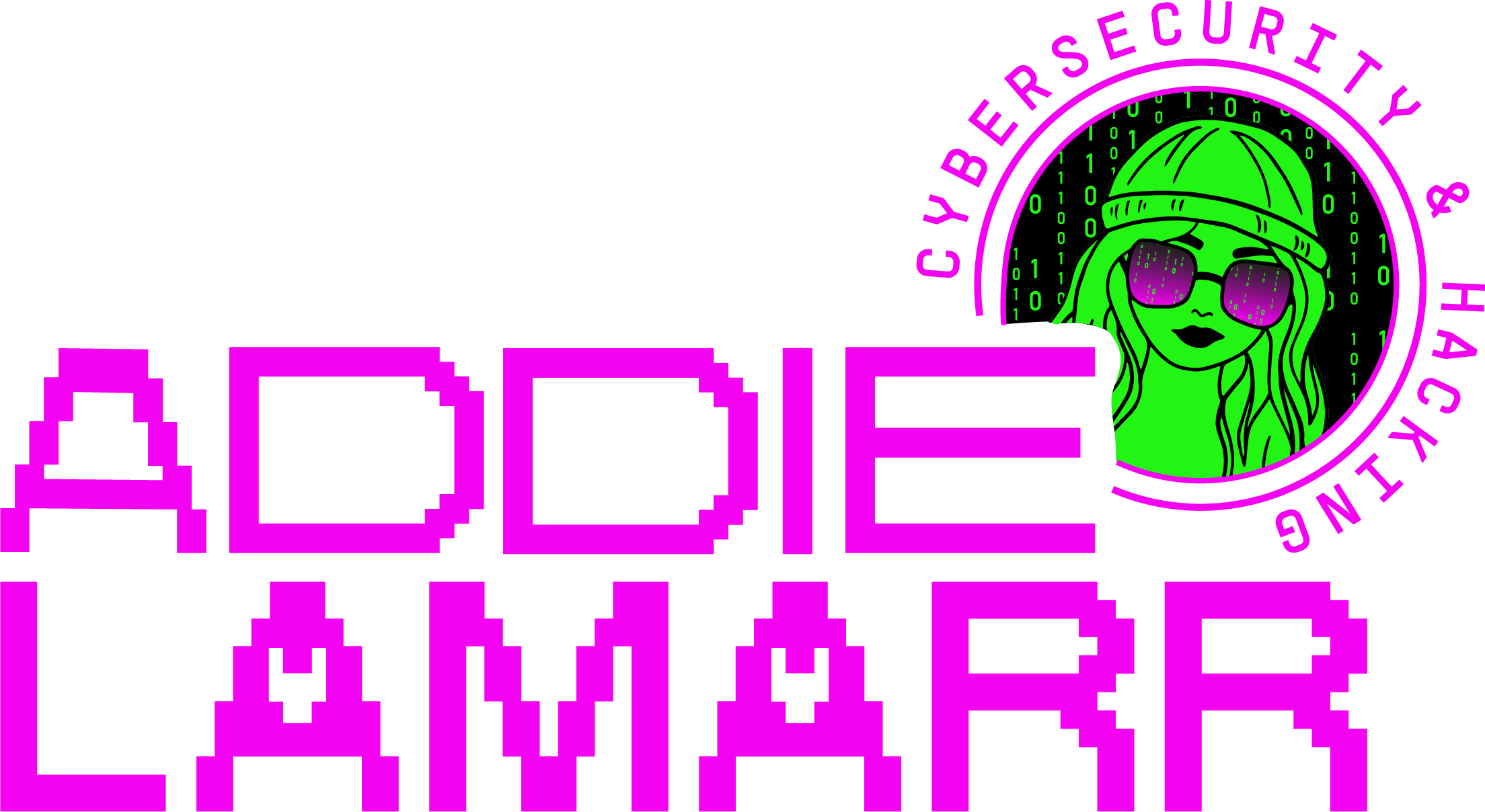The Challenge: Navigating ADHD with a Cluttered Mind
Living with ADHD can feel like having too many browser tabs open at once. My journey through this chaotic mental landscape led me to a unique solution: technology.
The Solution: ADHD Tools
Here’s how I turned digital tools into allies, each serving a specific purpose in managing ADHD symptoms.
1. Organizing My Thoughts with Obsidian Obsidian is a digital notebook that organizes thoughts, ideas, and projects in an interconnected space. It’s perfect for creating a structured, searchable database of your mind’s contents.
2. Enhancing Communication with ChatGPT ChatGPT acts as a digital assistant, aiding in writing, planning, and learning. It’s invaluable for those times when articulating thoughts clearly is a challenge.
3. Streamlining Research with Readwise Reader Readwise Reader collects and organizes insights from your readings, including eBooks and online articles. It’s a digital highlighter and notebook that ensures you never lose valuable information.
4. Scheduling Like a Pro with Reclaim.ai Reclaim.ai integrates with your calendar to automatically block time for tasks, ensuring a balanced distribution of work and leisure. It’s like having a personal time management coach.
5. Unleashing Creativity with Midjourney Midjourney is a platform for creative exploration and expression, allowing you to turn ideas into art. It serves as a digital canvas for your most imaginative projects.
6. Mastering Efficiency with Alfred Software Alfred is a productivity application for macOS that boosts your efficiency with hotkeys, keywords, and text expansion. Think of it as a command center for your computer.
7. Keeping Tasks on Track with ToDoist ToDoist is a task manager that organizes your to-dos into a clear, manageable format. It’s your digital planner that makes sure every task gets the attention it deserves.
8. Quick Learning with Shortform Shortform offers concise summaries of books and articles, making it easier to absorb information quickly. It’s like a speed-reading tool that still ensures deep understanding.
9. Finding Peace with Calm Calm provides guided meditations and sleep stories to reduce stress and improve sleep. Consider it your personal tranquility guide, helping you find moments of peace throughout the day.
10. Staying Informed with Google Bard Google Bard keeps you updated with the latest information, acting as a complement to ChatGPT for those times when up-to-the-minute knowledge is crucial.
11. Securing My Digital Life with aWallet Password Manager aWallet Password Manager safely stores all your passwords in one place, eliminating the frustration of forgotten login details. It’s your digital keyring, keeping your online presence secure.
12. Curating Podcasts with Snipd Snipd allows you to clip and save highlights from podcasts, making it easy to revisit and share moments of inspiration. It’s a podcast lover’s dream, ensuring you always have access to your favorite segments.
13. Polishing My Words with Grammarly Grammarly reviews spelling, grammar, and style, ensuring your writing is clear and error-free. It’s like having a personal editor for everything you write.
14. Capturing Ideas with Otter AI Otter AI transcribes spoken words into text, perfect for meetings, lectures, or when inspiration strikes on the go. It’s your digital notetaker, ensuring no idea gets lost.
The Impact: A Cyborg Approach to ADHD
Technology has not only made managing ADHD symptoms more manageable; it has empowered me to embrace my unique perspective. Each tool in my “cyborg” toolkit plays a crucial role in turning what could be obstacles into opportunities for growth and efficiency.
In Conclusion: Harnessing Technology for a Fuller Life
These digital tools have been transformative in my ADHD journey, providing structure, focus, and a sense of calm amidst the chaos. By sharing my toolkit, I hope to inspire others to explore how technology can make managing ADHD not just possible, but also empowering.