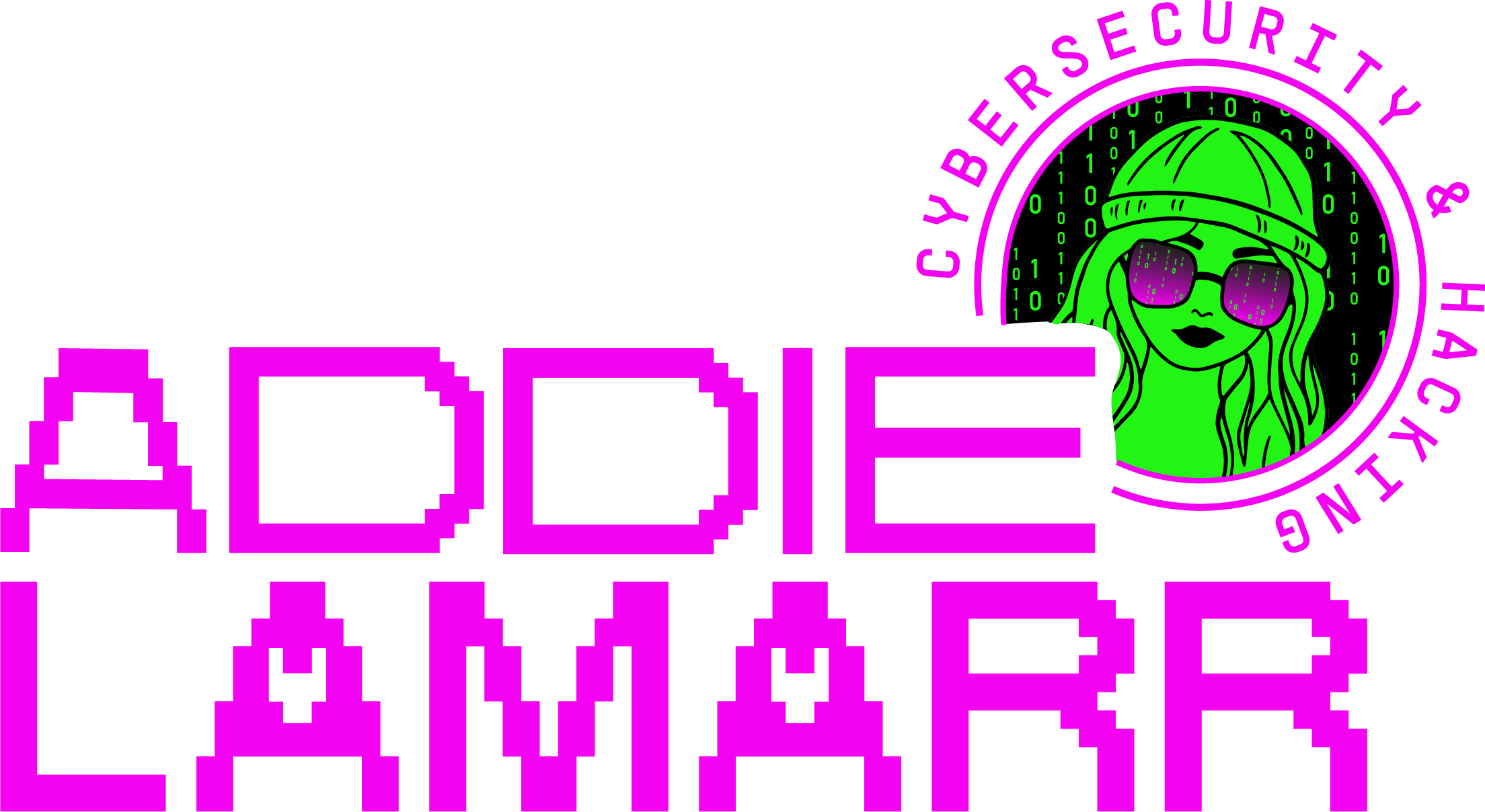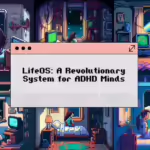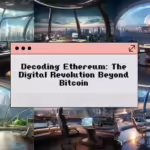Hello, Cyborgs!
Remember the times when we would arm ourselves with tangible tools like screwdrivers, hammers, and wrenches?
The digital age has presented us with a myriad of tools, each boasting of unique features to elevate our LifeOS.
Today, I invite you on a journey through the digital alleyways of Notion and Obsidian.

Notion: The Digital Playground for Collaboration
First up, Notion. Think of it as your dazzling, multi-functional, digital playground.
There’s a lot to love here.
Notion labels itself as an “all-in-one workspace.”
It combines a myriad of tools – note-taking, task management, databases, and more – into a single interface.

Here’s a deeper dive into Notion:
- Modular Content Blocks: At the heart of Notion’s functionality is the concept of blocks. Every piece of content, whether it’s a paragraph, a to-do item, or an embedded video, is a block. This allows users to move, modify, and interconnect content seamlessly.
- Templates: Notion offers a range of pre-designed templates for various use cases, from simple note-taking and task tracking to more complex project management and content calendars.
- Databases: Users can create tables, boards, lists, and calendars, all of which function as databases. This allows for structured data storage and retrieval, making it useful for both personal and collaborative projects.
- Collaboration: Notion shines when it comes to team collaboration. You can share pages with team members, assign tasks, leave comments, and even integrate with other software solutions.
- Web and App Integration: Through integrations with tools like Zapier and IFTTT, Notion can communicate with other platforms, automating workflows and centralizing data.
The following are my personal opinions about the best uses for Notion.

Unraveling the Notion Magic:
- All About Collaboration: Notion screams teamwork. Shared task lists, project boards, and the ease of brainstorming make it the MVP for teams.
- Sleek and Suave: Straight out of the box, it’s a visual treat. Clean layouts and a range of templates make it a joy to use.
- Structured to Perfection: Databases, nested pages, toggles – Notion excels when you crave structured data.
- Versatility at its Peak: Calendar? Check. Kanban boards? Check. Embedded videos? Check. It does all, but as the saying goes, it’s a jack of all trades, master of none.
- Caveats:
- Beauty Can Distract: With a plethora of design choices, it’s easy to spend more time beautifying than being productive.
- Data Use Concern: Notion allows AI companies to use your data to train models, so always be aware of the fine print.
- Security & Privacy: Notion stores data in the cloud.
- Laggy User Experience: When your notion gets more full of content, it makes it very slow.
Obsidian: The Thought Mapper for the Deep Diver

Obsidian is a knowledge management and note-taking application.
Unlike many of its counterparts, it adopts a local-first approach, which means all your notes are saved on your device rather than in a cloud-based system.
Here are some core aspects of Obsidian:
- Markdown Editor: Obsidian utilizes Markdown, a lightweight markup language, for note creation. This means you can use simple symbols to format text, create headers, and embed links.
- Linking and Backlinking: One of Obsidian’s standout features is its ability to create links between notes. If you mention a topic in one note and have another note about that topic, you can easily link them. Moreover, Obsidian automatically shows backlinks, which are links back to a original note from other notes.
- Graph View: This feature provides a visual representation of how all your notes connect. Each note is a node, and the links form connections, allowing you to visualize and navigate the web of your knowledge.
- Community Plugins: The Obsidian community is active and has developed a wide range of plugins that can extend the software’s functionality, ranging from calendar integrations to advanced data visualization.
- Local Storage: Your notes are primarily stored on your device, which gives users a sense of control and security. This is in contrast to many other platforms which save data in the cloud.
Venturing into Obsidian feels like delving into the cerebral corridors of an old library.
Each nook and cranny holds a treasure waiting to be unearthed.

Where Obsidian Sparkles:
- Graph View Brilliance: A visual representation of your digital brain. Every note, every connection, shines through, weaving a web of your cumulative knowledge.
- One Source, Many Manifestations: Write a thought once and watch it dynamically update across various notes. It’s as if your notes have a living, breathing soul!
- Your Personal Digital Scholar: For the voracious reader, the academic, or the curious soul, Obsidian becomes an extension of your mind.
- Connecting Dots: Your trains of thought find their tracks, letting you seamlessly transition from one idea to another.
- Unplugged Mode: Venture offline without worries. And while device syncing comes with a fee, it ensures your thoughts flow uninterrupted across platforms.
- Considerations:
- Patience, Young Grasshopper: The beginning might be rocky, but once over the hump, it’s smooth sailing.
- Bring Your Paint and Brushes: For aesthetics, it demands more DIY than Notion.
In essence, while both Obsidian and Notion fall under the umbrella of note-taking and knowledge management tools, their approach and feature set are distinct.
Obsidian leans more towards a web of interconnected thoughts and is local-first, while Notion is a versatile, cloud-based workspace solution suitable for both individual and collaborative projects.
A Personal Anecdote: My Tryst with Obsidian
For a long time, I sought an ideal tool to store and manage my notes.
Each digital note-taking platform brought its set of features, but none felt quite complete until I came across Obsidian.
When I first started with Obsidian, it was the promise of local storage that attracted me the most.
It meant that all my notes and documents were stored on my computer, giving me more control and security over my data.

Then, there was the graph view.
With every note I took and every connection I made, a visual representation of my thought process emerged.
I could see how topics related to one another and easily navigate the maze of my own thoughts.
Moreover, the vast array of community plugins transformed my note-taking experience.
With options to customize and enhance the functionality of Obsidian, I felt empowered in my documentation and ideation processes.
Integrations: Unleashing Full Potential
The power of a digital tool isn’t just in its core features but also in its ability to collaborate with other platforms.
Both Notion and Obsidian shine in this regard, as they embrace various integrations to expand their capabilities.
Readwise stands out for those who love reading.
Whenever I highlight a poignant line in an ebook or mark an important passage in an online article, Readwise ensures that these insights are brought directly into my Obsidian or Notion workspace.
This integration ensures that my reading reflections are always at my fingertips.
Zotero is another game-changer, especially for those engaged in research or academic pursuits.
By integrating Zotero, I can organize, collect, and cite my research materials seamlessly within Obsidian.
This streamlined process significantly simplifies the academic writing process.

For the book lovers among us, Kindle integration is a blessing.
Those impactful quotes or passages from Kindle can be directly imported, making sure that the wisdom from the books remains accessible and can be revisited any time.
Lastly, for those who are all about task management, ToDoist is a worthy mention.
By integrating ToDoist with Notion, I’ve been able to sync my tasks, set reminders, and keep track of my daily, weekly, or monthly to-dos efficiently.
It’s worth noting that Notion can also connect with other tools through Zapier and IFTTT, offering a plethora of automation options, bridging the gap between various digital platforms, and making data flow effortlessly.
Integrations, in essence, allow these platforms to become more than just standalone applications.
They connect and intertwine with other tools, amplifying their value and enhancing our digital experience.
The Decision: Crafting Your LifeOS
Notion or Obsidian?
It boils down to personal preference.
Are you a collaborator craving structure? Or a deep thinker desiring a boundless canvas?
As we wrap this deep dive, remember, these are tools in service of your grander journey, not the destination.
Embrace the one that sings to you.
Until next time, stay curious!
Addie LaMarr