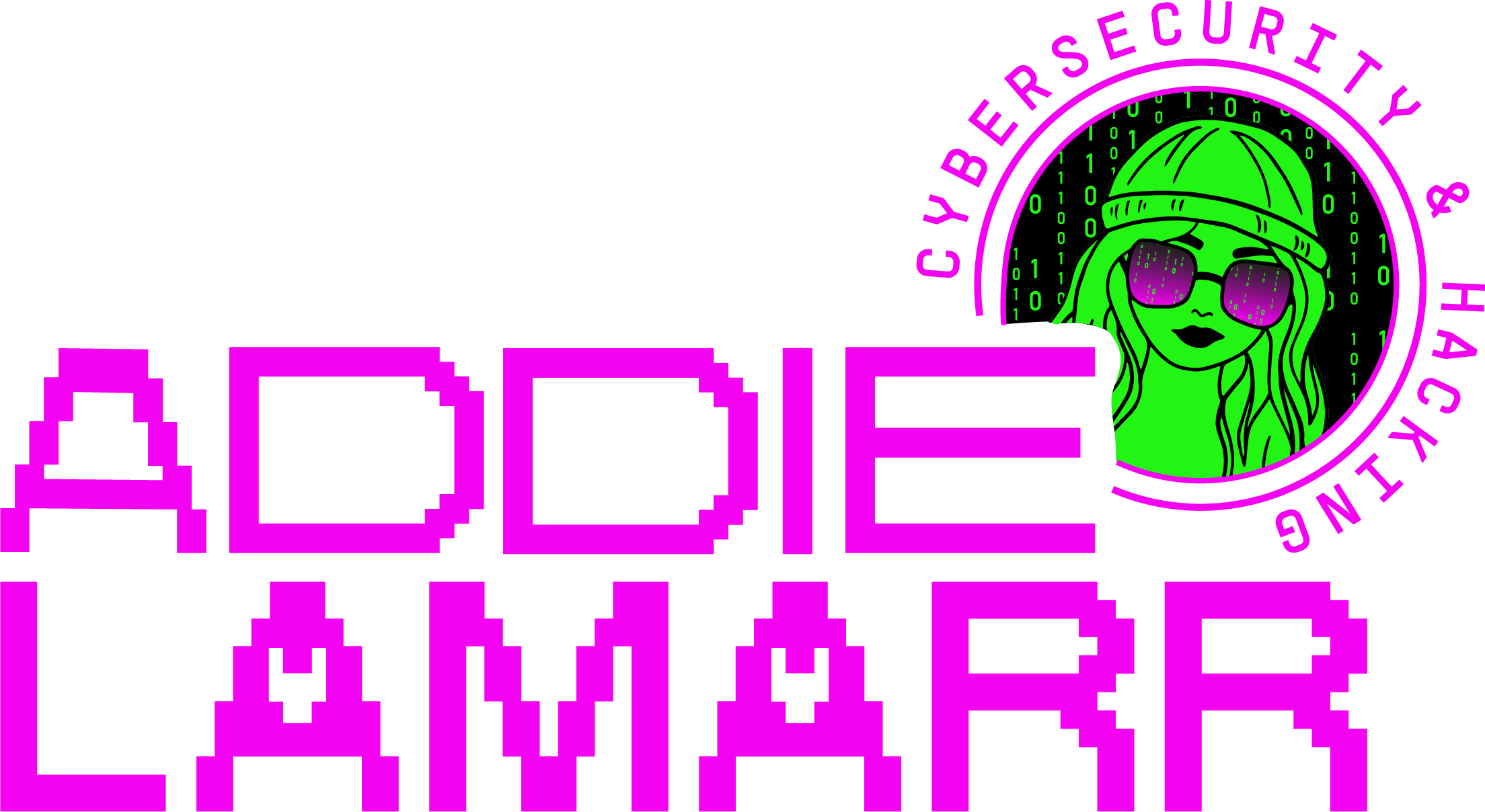Hey there Cyborgs,
Just last week, the founder of Ethereum, Vitalik Buterin, experienced something no one wants to go through.
Through a trick called SIM hijacking, some bad actors got hold of his phone number.
You know what happens when someone has control over your phone number?
They can get into a lot of your accounts.
And that’s exactly what they did.
They went straight to Buterin’s Twitter account, pretending to be him and announced a big update called “Danksharding” and the launch of a free NFT – kind of like a special digital collectible.

Sadly, this was all a lie, a trap to get people to give away access to their digital wallets.
Many fell for it, losing a total close to a shocking one million dollars in digital currency.
It’s incidents like these that make us stop and think – how safe are we in this digital world?
Especially when it comes to protecting our hard-earned money and our personal information.
In this newsletter, we will be focusing on one tool that can be like your digital guardian – the password manager.
Just like a locker in school keeps your belongings safe, a password manager keeps all your online passwords locked away safely.
Join us as we dig into the easy steps and smart habits you can develop to protect yourself from the bad guys out there.
Let’s learn how to be safe, not sorry!
The Password Principle: Your First Line of Defense
Passwords are like the keys to your online home, playing a pivotal role in safeguarding your digital space.
Think of them as the bedrock of your account’s safety, offering a fortress that stands tall between your personal data and cybercriminals.

Yet, creating a robust password goes beyond just a combination of letters and numbers.
It’s about crafting a unique key that is hard to duplicate and easy for you to remember.
Unique is Vital
Reusing passwords is akin to using one key for all the locks in your life – your house, your car, your safety deposit box; it’s an open invitation for trouble.
In the digital world, if a hacker gets their hands on this ‘master key,’ they essentially have a free pass to every aspect of your online life.
This is an event often facilitated through the trading of leaked passwords on the dark web, a marketplace for cybercriminals.
This creates a ‘domino effect’, where compromising one account puts all your accounts at risk.
Imagine a thief finding the key to your home.
Now, not only is your home at risk, but everything connected to that key is accessible to them.
Hence, nurturing the habit of crafting unique passwords, particularly for your financial accounts, can be likened to having different, secure locks for every precious asset you own.
Dodge the Hackers’ Goldmine
Familiar patterns and easily guessable passwords are a hacker’s paradise, a goldmine they are consistently digging in.
By avoiding sequential patterns such as “12345678” or keyboard patterns like “qwerty,” you are stepping out of the hacker’s playground.
Moreover, sidestep using readily available information such as your birthdate, name, or address, as they can easily be mined from your social media platforms.
Crafting Your Fortified Password

Here’s your blueprint to creating a fortress-like password:
1. Length Matters: Picture your password as a wall. The longer it is, the higher and more formidable your wall stands, safeguarding your digital home. Aim for a grand fortress with a password spanning 12-16 characters.
2. Mix it Up: Just as a fortified wall has various layers of defense, infuse your password with a mixture of uppercase and lowercase letters, coupled with numbers and symbols, to create a multidimensional defense strategy against cyber invasions.
3. Use Passphrases: Create a mental image or a story through your password, coined from a unique sentence or a string of random but memorable words. For instance, “BlueFrog7*Jumps@Moon” narrates a vivid picture that is both fun and secure.
4. Freshen Up: Like changing the locks regularly to ensure safety, refresh your passwords every few months. However, avoid creating minor variations of the same password, as it is akin to leaving your door slightly ajar, granting easy access to intruders.
5. Legitimate Sources: Before you embark on changing your passwords, double-check to confirm the request is coming from a legitimate source. It shields you from falling prey to phishing attempts where hackers disguise themselves as trustworthy entities to steal your information.
By adhering to these principles, you create a fortified line of defense, ensuring your digital self stays protected, just as you safeguard your physical self.
Remember, in the digital realm, your password is your guardian, offering a shield of protection in a landscape populated with cyber threats.
Craft it wisely, and stay secure in your digital fortress.
The Power of 2FA
In today’s digital age, securing your sensitive information is more critical than ever.
A powerful tool in your security arsenal is two-factor authentication, commonly known as 2FA.
This security process involves providing two distinct authentication factors to verify your identity, thereby promising an elevated level of protection for your accounts.
Here we dive deep into understanding this concept and how to best implement it.
Imagine walking into a highly secured facility.
You would be required to show an ID (something you possess) and possibly answer security questions (something you know).
Similarly, 2FA works on the principle of combining two pillars of authentication – something you know, like a password or PIN, and something you have, such as a physical security token or a verification code sent to your mobile device (though, I do not recommend using phones for 2FA).
A Fortifying Layer Beyond Passwords
But why do we need this added step?
Well, 2FA serves as a reinforced wall of defense, making it exponentially difficult for unauthorized individuals to access your details.

In the event of a common threat like a password breach, this process ensures that an extra layer of security is in place, a second hurdle that a hacker must cross.
However, this does bring us to a vulnerable junction – the use of phone numbers in 2FA.
Avoid Using Text Messages for 2FA
Utilizing text messages for 2FA can, unfortunately, open a gateway to SIM hijacking risks.
Criminal entities might impersonate you to take control of your phone number, and consequently receive your 2FA codes.
The remote manipulation of phone settings by service providers further compounds this vulnerability, presenting a clear and present danger to your financial security.
To safeguard your peace of mind, steering clear from SMS-based 2FA is advisable.
Application-Based 2FA
Enter application-based 2FA, a haven where specialized apps like Authy come to the rescue.
This strategy eradicates the dependence on phone numbers and offers encrypted backups for a fortified security landscape.
With features such as multi-device syncing, these apps ensure you aren’t locked out of your account, even if your primary device goes missing.
But tread carefully when selecting your app, especially when considering popular options like Google Authenticator.
Authy vs. Google Authenticator
When comparing Authy and Google Authenticator, several features stand out.
Both generate time-bound codes, enhancing account protection.
Yet, Authy takes the lead with encrypted backups, ensuring you retain access even in the event of device loss.
It also facilitates a more user-friendly account recovery process, with secure syncing across various devices.
On the other hand, while Google Authenticator provides a robust solution, it falls short on user convenience.
The absence of direct multi-device synchronization means each device needs independent setup, and account recovery can be notably more challenging if you lose your device.
Bottom Line
In conclusion, Authy emerges as a forerunner in the 2FA application race, blending security and convenience seamlessly.
Its user-friendly features make it a go-to for both newcomers to 2FA and seasoned users seeking reliability.
Unfortunately, I learned this the hard way with a Google Authenticator glitch locking me out of my first crypto exchange account, a misstep you can avoid with informed choices in 2FA solutions.
Remember, your financial safety deserves nothing but the best, and understanding and employing 2FA effectively is a giant leap in the right direction.
Password Managers: Your Digital Safe
In today’s digital world, with a myriad of online accounts, remembering every password becomes quite a challenge.
Enter the password manager: your virtual safety deposit box.
A password manager is akin to a high-security vault, designed to store and manage intricate passwords for your various online platforms.

The real beauty?
You only need to recall one robust master password to access them all.
The Perks of Using Password Managers
There are several reasons why a password manager is an invaluable tool:
1. Enhanced Security: Picture this. Instead of having a single key that opens every lock in your home (risking a security breach if it falls into the wrong hands), you have a unique key for each lock. Similarly, password managers create strong, distinct passwords for every account, minimizing the chance of unauthorized access.
2. Sheer Convenience: Imagine the frustration of being locked out on a cold night because you can’t remember which key fits the lock. With a password manager, it’s like having a smart key that instantly selects the right one, auto-filling passwords whenever needed.
3. Centralized Management: Think of it as your digital butler. A single platform where you can oversee, retrieve, and alter all your passwords with finesse.
4. Encrypted Storage: Beyond just passwords, these tools offer a sanctuary for other confidential tidbits, akin to how a vault might store your cherished heirlooms. Be it credit card details or private notes, it’s all shielded securely.
Password Manager Wisdom: Best Practices

- Opting for PAID versions is similar to hiring a skilled craftsman over an amateur. You get refined craftsmanship and assurance.
- Ensuring passwords are “salted” is like adding an extra layer of armor to your fortress. It bolsters defenses against intruders.
- Setting a unique master password is akin to having a special key crafted just for you.
- Regularly updating the software ensures your security measures are in vogue and impenetrable.
- Activating two-factor authentication (2FA) is like having a guard verify your identity before you enter your mansion.
- If you’re wary of cloud storage, manually syncing your password manager is like personally delivering a secret message rather than sending it through a courier.
- Just as you might occasionally change the locks at home, audit and refresh your passwords from time to time.
Choose Wisely: Avoid These Password Managers
While some password managers are like fortified castles, others have been breached, exposing their vulnerabilities:

This slide comes from one of my former courses.
A Personal Recommendation:
I tend to lean towards the aWallet Password Manager.
It’s like opting for a local, trusted locksmith over flashy, big-name competitors.
Not only is it reasonably priced, but it’s also stood strong against breaches.
Beware!
Some renowned password managers have a dark secret: selling user information.
The Power of Paid Security Solutions
Opting for paid security solutions is like choosing a premium guard dog over a regular pet.
The incentives are clear:
- There’s a financial motivation for companies to guard your data fiercely.
- Enhanced features translate to sturdier security walls.
- Steering clear of data harvesting, you’re not a mere data point for sale but a valued customer.
- As the saying goes, “There’s no such thing as a free lunch.” With free services, you often pay with something far more valuable: your data.
- A modest investment now can ward off devastating breaches in the future. After all, prevention is better than cure.
In today’s digital era, our personal and financial information’s security is paramount.

The incident with Ethereum’s founder, Vitalik Buterin, underscores the ever-present cyber threats.
In this newsletter, we’ve highlighted the importance of strong passwords and the added security of two-factor authentication (2FA), emphasizing the advantages of app-based solutions like Authy.
Password managers further enhance our digital safety, but choosing the right one is crucial.
As we embrace the conveniences of the digital world, it’s essential to prioritize security.
Stay informed, make wise choices, and safeguard your digital future.
Stay curious,
Addie LaMarr