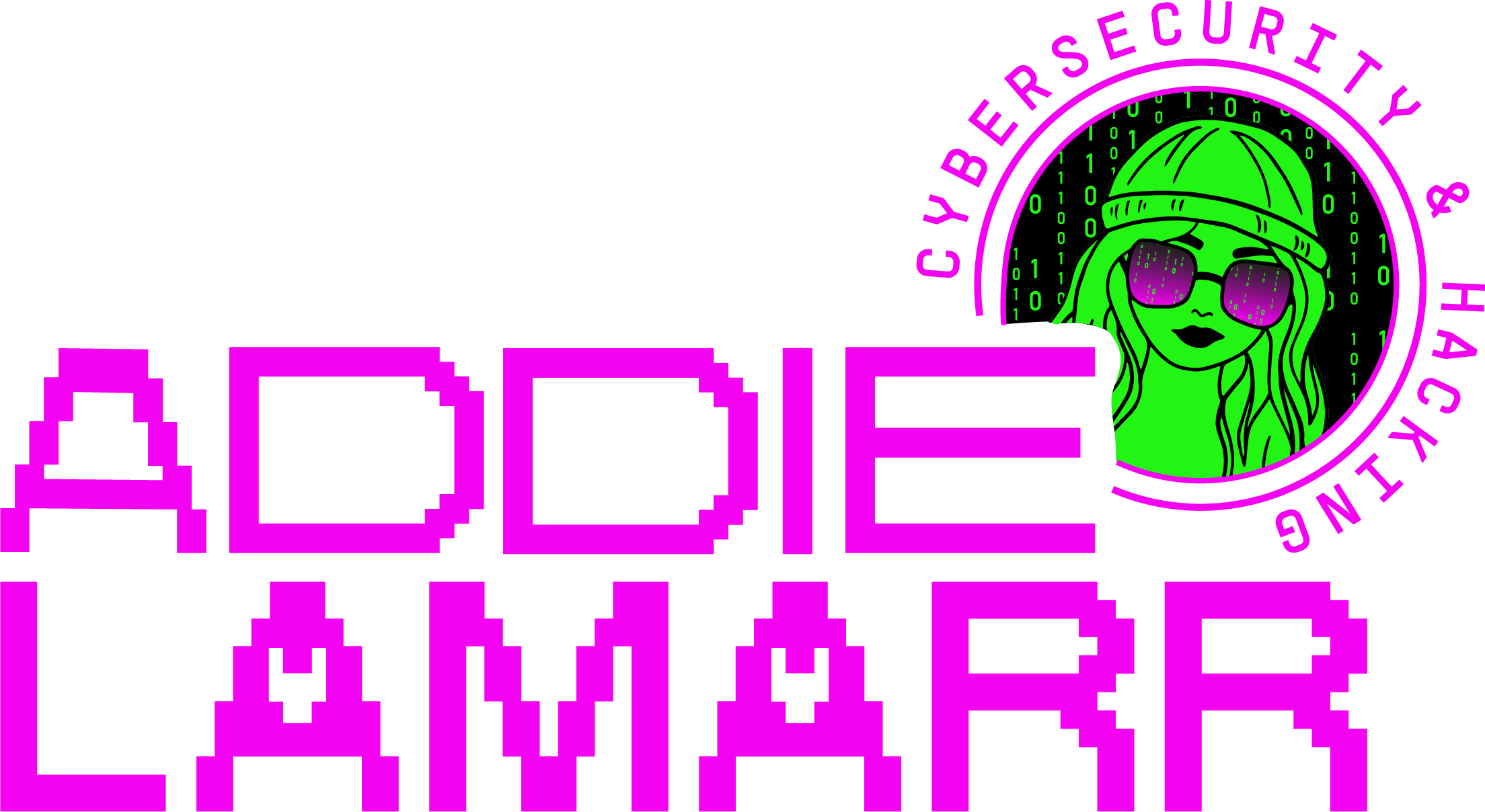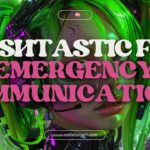If you’ve ever felt like ads are just a little too personal, you’re not wrong. Those banners that pop up for the exact brand of sneakers you just looked at? They’re the work of tracking cookies—tiny, seemingly harmless files that tell a huge story about you to the websites and advertisers vying for your clicks. Here’s a look at how they work, why they matter, and what you can do to manage them.
What Exactly Are Cookies?
Think of cookies as digital tags that websites use to remember you. They’re small text files stored in your browser when you visit a website. Cookies contain tiny snippets of information, such as your language preferences, login status, or what’s in your shopping cart.
But here’s where things get interesting. Not all cookies are there to help you. Tracking cookies—a type of third-party cookie—are specifically designed to keep tabs on what you’re doing across the internet, often without you realizing it. And they don’t just store your clicks. They build a profile on you that advertisers can use to predict what you might want next.
How Do Tracking Cookies Work?

Imagine that each website you visit is a stop on a cross-country road trip. Tracking cookies act like the ticket stubs that show where you’ve been, except instead of being discarded, they’re quietly collected and used by advertisers to map out your journey and interests. Here’s a closer look at the process:
- The Cookie Drop: When you visit a site that uses third-party advertising (which is almost every major website), a tracking cookie from an advertiser or data analytics company is placed on your browser. This cookie acts as a tag, identifying your device with a unique ID, which helps advertisers recognize you every time you return.
- Behavior Tracking: As you move to other websites that partner with the same advertiser, this tracking cookie “reports back,” detailing which sites you visited, how long you stayed, what you clicked, and sometimes even what you added to your cart. This helps build a profile of your browsing habits.
- Profile Building: Over time, tracking cookies capture enough information to start making educated guesses about your interests, lifestyle, and purchasing behavior. Ever feel like you’re seeing ads for things you thought about buying but didn’t actually search for? That’s the work of a complex behavioral profile created by tracking cookies.
- Ad Targeting: Based on your profile, advertisers can serve highly targeted ads across various platforms, including social media, news sites, and even apps. This means the cozy throw blanket you admired once will keep showing up until you’re ready to add it to your cart.
Why Do Advertisers Use Tracking Cookies?
The answer is simple: targeted advertising is wildly effective. Studies show that personalized ads can increase engagement by as much as 20%. And since advertisers pay good money for placements, they want to ensure they’re reaching the right people. By building user profiles, they can spend less on generalized ads and more on high-impact, targeted campaigns.
Why Tracking Cookies Feel So Invasive

Most tracking cookies don’t collect personal details like your name or home address, but they do track your device information, which can still be pretty revealing. Imagine cookies as spies; while they may not know who you are, they know where you’ve been, what you like, and what might interest you next.
Tracking cookies can also lead to “filter bubbles,” where you’re only exposed to ads and content aligned with your previous interests. This can make the internet feel smaller and less diverse—an experience most of us are probably familiar with.
How to Manage Tracking Cookies
Tracking cookies don’t have to be an inevitable part of your web experience. Here’s what you can do to reduce their reach:
- Adjust Your Browser Settings: Most browsers allow you to block third-party cookies altogether. In Chrome, for instance, you can navigate to Settings > Privacy and Security > Cookies and Other Site Data to disable third-party cookies. Firefox and Safari also offer options to block trackers.
- Clear Cookies Regularly: If you want to clean the slate, clearing your cookies and cache is a great option. Keep in mind that this will also log you out of most sites, so make sure you’ve got your passwords handy!
- Use Privacy-Focused Browsers and Extensions: Privacy-centric browsers like Brave automatically block trackers and ads, providing you with a cleaner browsing experience. Extensions like Privacy Badger and uBlock Origin also work wonders for blocking third-party tracking without affecting your overall browsing.
- Enable Do Not Track (DNT): Some browsers offer a Do Not Track setting that sends a signal to websites asking them not to use tracking cookies. But here’s the catch: websites aren’t required to honor it. It’s a step in the right direction, but it’s not foolproof.
Are Tracking Cookies Here to Stay?

For now, yes, but the tides are shifting. With privacy concerns mounting, Google announced that it plans to phase out third-party cookies in its Chrome browser by the end of 2024. This decision could mark a major change in online advertising, pushing companies to find new, less invasive ways to target ads.
Meanwhile, advertisers are already working on alternative methods, like “fingerprinting” (which uses your device and browser settings to identify you) and cohort-based tracking (which groups users into interest-based categories). These methods still aim to deliver personalized ads but with a little more emphasis on anonymity—at least in theory.
So, What’s the Big Takeaway?
Tracking cookies may seem like innocuous digital crumbs, but they pack a big punch in shaping your online experience. They’ve made the internet a highly personalized place but also an environment where it’s hard to escape being “watched.” The good news? You have more control over them than you might think. With a few simple tweaks and tools, you can take back your privacy and decide which sites get to keep tabs on you—and which don’t.
In the end, tracking cookies are just one chapter in the ongoing story of digital privacy. Understanding how they work empowers you to make smart choices about your online habits. So the next time an ad feels a little too on the nose, you’ll know exactly who (or what) to thank.