Part 1: WTF is Meshtastic???
As someone with 8 years in the military, I’ve always taken emergency action plans very seriously. In critical situations, reliable communication is often the difference between life and death. Whether it’s coordinating with family, aiding others, or evacuating, staying connected is essential. After witnessing how Hurricane Helene devastated Western North Carolina and left entire communities without cell service (or roads), it became clear that a better solution was needed when everything else fails.

That’s why I’m pushing for Meshtastic—an open-source, community-driven communication tool that should be part of everyone’s emergency kit. Let’s explore how Meshtastic works, why it’s such an effective solution for communication breakdowns, and how it could have helped Western NC communities during Hurricane Helene.
Note: Scroll to the bottom of this page for an example Emergency Action Plan your family can use in the event of a natural disaster.
The Communication Breakdown During Hurricane Helene
When Hurricane Helene hit Western North Carolina, it did more than just knock out power—it crippled the entire communication infrastructure. Cell towers and roads were destroyed, and networks went down, leaving many people isolated and unable to contact loved ones or emergency services. Without a backup communication system, communities were left in the dark, unable to coordinate evacuation efforts or share vital information about resources and safety.
Had Meshtastic been in place, the story could have been different for some people. With a decentralized mesh network like Meshtastic, communities could have kept in contact, coordinated rescue efforts, and shared real-time updates despite the collapse of traditional cell and internet services.
What is Meshtastic?
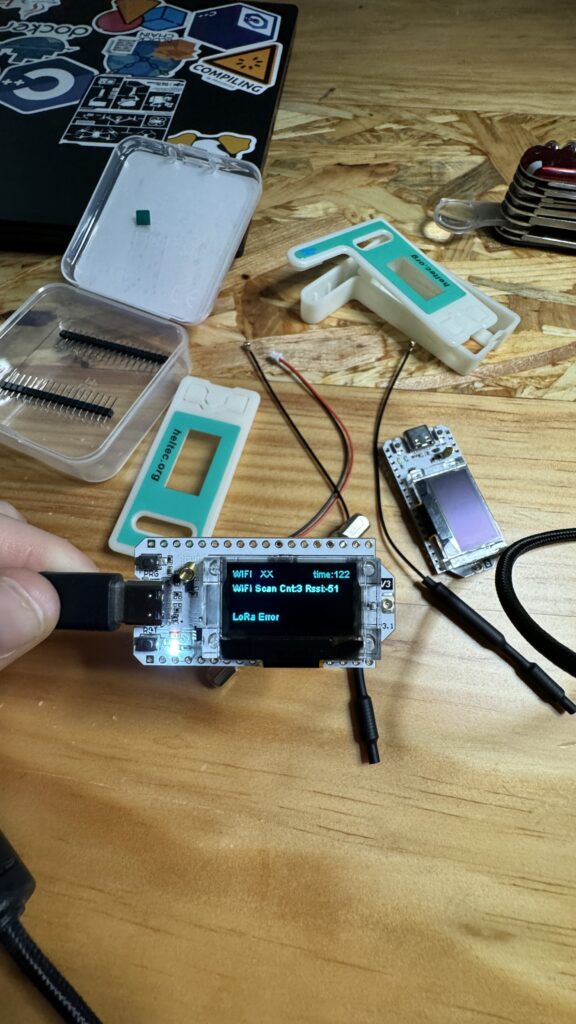
Meshtastic is an open-source software that runs on inexpensive LoRa (Long Range) devices, such as the LilyGO T-Beam or Heltec boards. (I have a the Heltec one)
Note: if you get one, to set up the firmware you will also need a USB-C data transfer cable. Normal charging ones don’t work.
These LoRa devices use low-power radio signals to communicate over long distances, making them ideal for emergency situations when cell service or internet is unavailable.
Here’s why it matters: With Meshtastic-enabled devices, you can send text messages and GPS coordinates to others on the mesh network—even if cell towers are down. Each device can cover 3-6 miles, and the more devices in the network, the farther the coverage extends. For around $30-$60 per device, with no recurring fees, it’s an incredibly affordable and effective solution for emergency communication.
How Does Meshtastic Work?

Meshtastic uses a mesh network, which means every device is a node that can relay messages to other devices within range. This decentralized system allows communication to hop from one device to another, significantly extending the reach of the network. In a disaster situation, this becomes invaluable because the more people with Meshtastic devices, the stronger the network.
Here’s how it works:
- LoRa Devices: You’ll need a LoRa device like the LilyGO T-Beam or Heltec board, both of which are compatible with Meshtastic. These devices are portable and run on battery power, making them ideal for emergencies.
- Mesh Network: Once activated, these devices create a decentralized mesh network. Messages sent on the network are relayed from one device to the next, increasing the coverage area.
- No Infrastructure Required: Meshtastic works without relying on cell towers, Wi-Fi, or centralized servers, making it incredibly reliable when traditional communication systems fail.
- Text and GPS Capabilities: You can send text messages, GPS coordinates, and other critical data across the network. This allows people to share their location, call for help, or coordinate evacuation efforts even when the infrastructure is down.
- Long Battery Life: LoRa devices are energy-efficient and can last for days or even weeks on a single charge, ensuring you can communicate during long-term disasters or power outages.
Why Meshtastic Should Be in Your Bug-Out Bag
If you’re serious about emergency preparedness, Meshtastic is an essential addition to your bug-out bag. Here’s why:
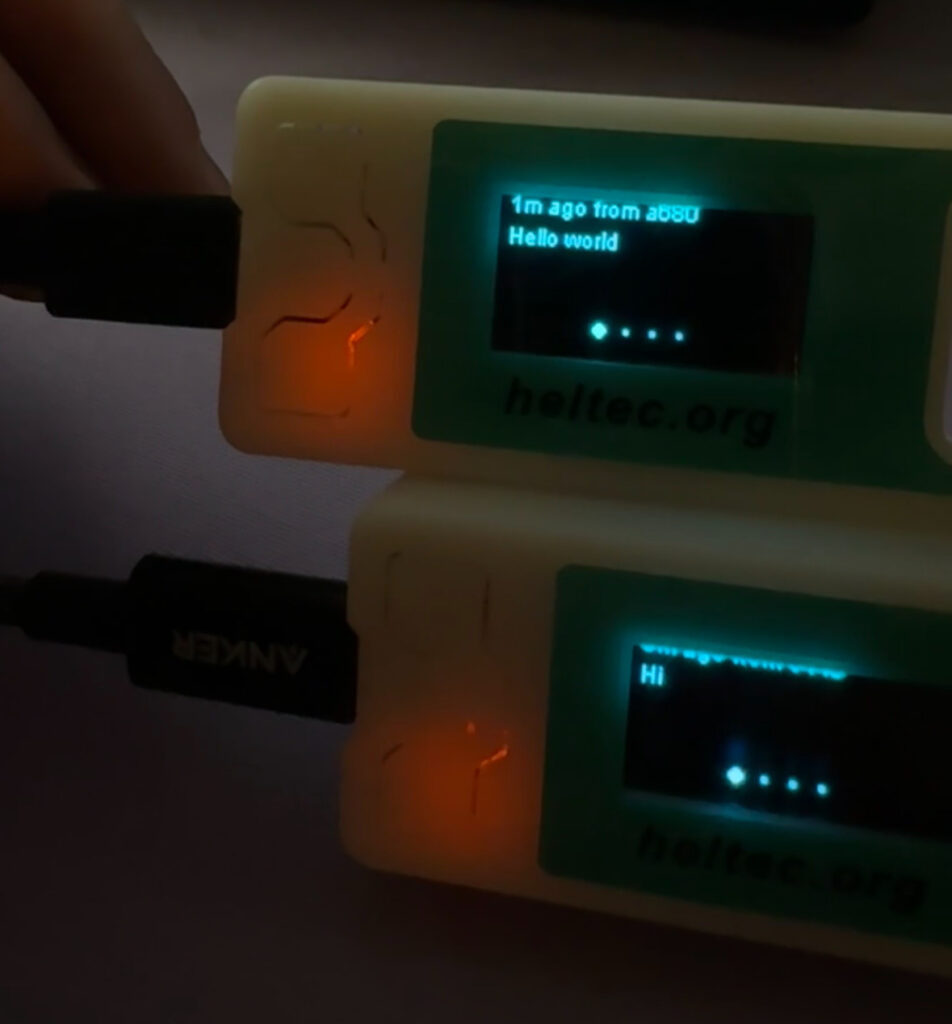
- Reliable Communication During Disasters: As we saw during Hurricane Helene, cell service can go down quickly, leaving people isolated. Meshtastic provides a reliable way to stay in touch with family, neighbors, and emergency responders when traditional networks fail.
- Affordable and Accessible: For only $25-$60 per device, with no ongoing fees, Meshtastic offers one of the most affordable solutions for emergency communication. You don’t need a huge budget to set up a dependable system for your family and community.
- Decentralized and Resilient: Unlike cell networks that depend on towers and centralized infrastructure, Meshtastic is decentralized. This makes it much more resilient in disaster situations where infrastructure is often the first thing to fail.
- Long Range and Expandable: Each device can communicate over 3-6 miles, and the range extends as more devices join the network. This makes it ideal for rural or spread-out communities where communication over longer distances may be necessary.
- Portable and Long-Lasting: These devices are small, lightweight, and have long battery life, making them perfect for bug-out bags. They’re easy to carry, and they last long enough to be useful in extended emergency situations.
- Community Resilience: Meshtastic isn’t just about personal preparedness. It’s about building a resilient community. When more people in your neighborhood or town have Meshtastic devices, you create a powerful, decentralized communication network that can operate when everything else fails.
How Meshtastic Could Have Helped in Western NC
In the aftermath of Hurricane Helene, many communities in Western North Carolina were left stranded without reliable communication. Emergency responders had difficulty coordinating efforts, and residents were unable to call for help or check on family members.
Had these communities been equipped with Meshtastic, they could have easily shared critical information about road conditions, shelter locations, and supply availability. Local residents could have stayed connected, shared their locations, and offered assistance to those in need, regardless of the cell towers being down.
Even in rural areas where communication is often unreliable, Meshtastic could have provided a much-needed link between homes, allowing neighbors to coordinate their evacuation plans or ensure everyone’s safety.
Preparing for the Next Disaster

Natural disasters like Hurricane Helene are unpredictable and often leave us unprepared for the full extent of the damage. The best way to safeguard ourselves and our communities is to have reliable tools in place before the next disaster hits. Meshtastic offers an easy, affordable, and incredibly effective solution to the common problem of communication breakdown in times of crisis.
By adding Meshtastic devices to your bug-out bag, you’re ensuring that you’ll be able to stay connected and informed, even if the grid goes down. And by encouraging your family and neighbors to adopt Meshtastic, you’re helping build a resilient communication network that can keep your community safe.
Don’t wait for the next disaster to realize you’re cut off. Prepare now, so you won’t be left scrambling when it matters most. Meshtastic is the solution you need to keep your family and your community connected, no matter what comes your way.
Part 2: Family Emergency Action Communication Plans for Comms-Out Situations
In the event of a natural disaster or crisis, communication systems such as cell towers and internet services are often the first to fail, leaving families isolated and unable to coordinate. Having a clear, reliable communication plan in place ensures that your family can stay connected, share critical information, and respond effectively even when traditional communication methods go down.
This Emergency Action Communication Plan outlines the steps your family can take before, during, and after a “comms out” situation, with a focus on using Meshtastic-enabled LoRa devices or other communication tools that don’t rely on cell towers or internet infrastructure.
1. Pre-Disaster Preparation
The success of any emergency communication plan relies on preparation. Here’s what you need to do before a disaster strikes:
A. Set Up and Test Your Communication Tools
- Obtain Meshtastic LoRa Devices: Equip each family member with a Meshtastic-enabled LoRa device, such as the Heltec ESP32. Make sure everyone knows how to use their device to send and receive messages.
- Test the Network: Set up and test your mesh network ahead of time to ensure devices can communicate across the distances you anticipate needing during an emergency. Make sure you test this in various conditions (indoors, outdoors, across hills, etc.).
- Create a Charging Plan: Ensure you have battery packs, solar chargers, and USB-C cables for your LoRa devices, so they remain operational during power outages.
B. Establish Communication Protocols
- Pre-Set Check-In Times: Decide on specific times when each family member will check in, even if everything seems fine. This ensures consistent updates and prevents miscommunication.
- Designate Channels: If using Meshtastic, assign specific communication channels to each group of family members or neighbors for easier message management. For example, one channel for immediate family and another for local neighbors.
C. Create and Share a Communication Tree
- Central Family Coordinator: Assign one person as the central family coordinator. This person will be responsible for initiating the first check-ins and for relaying messages.
- Communication Chain: Each family member should know who to contact if they can’t reach the central coordinator. This will ensure that information can still be passed along if someone’s device isn’t working.
D. Share Emergency Locations
- Identify Safe Meeting Locations: Designate several safe locations (both indoors and outdoors) where family members will go in the event of an evacuation. Make sure these locations are shared with everyone, and saved in your devices as GPS points if possible.
- Plan Backup Routes: In case your primary meeting location becomes inaccessible, plan alternate routes and locations. Everyone should be familiar with these routes ahead of time.
2. During the Disaster
When the disaster hits and communication services fail, here’s how to implement your emergency communication plan:
A. Immediate Check-In
- Initial Message: The central coordinator sends a check-in message to all family members as soon as it’s safe to do so, confirming their safety or requesting status updates.
- Response Timeframe: Family members should check in within a pre-set timeframe (e.g., 15 minutes), even if the message is just “I’m OK.” If someone doesn’t respond within the timeframe, the central coordinator will attempt follow-ups.
B. Status Updates
- Frequent Updates: During the emergency, family members should send frequent updates about their location, condition, or any changes in circumstances. These messages should be brief but detailed enough to inform the rest of the group.
- Emergency Codes: Use simple code words or phrases to quickly convey urgent situations. For example:
- “Code Red” for immediate danger or need for evacuation.
- “Code Yellow” for non-urgent needs, such as medical attention or help.
- “Code Green” for safe conditions.
C. Relaying Critical Information
- Local Situation Reports: Share information about local conditions, such as road closures, flooding, or hazards. Meshtastic devices allow for location-sharing, so use GPS coordinates to pinpoint dangerous areas or safe routes.
3. Post-Disaster Coordination
Once the immediate threat has passed, communication will be just as important for recovery and reunification.
A. Meet at Designated Safe Locations
- Move to Safe Locations: Once it’s safe to travel, meet at your pre-designated safe location. If the location becomes unsafe, use your backup locations. Share your GPS coordinates frequently as you travel to these locations.
- Confirm Status: Upon arrival at the safe location, confirm that all family members have made it safely. If someone is missing, use the communication network to share last known locations and coordinate search efforts.
B. Coordinate Recovery and Assistance
- Coordinate with Neighbors: If you’ve established a larger mesh network with neighbors, use it to coordinate recovery efforts, like sharing resources (food, water, medical supplies) or helping those who are injured.
- Request Help: If emergency services are available, relay requests for assistance through any channels that may be open, such as Meshtastic or ham radios.
C. Daily Check-Ins
- Continue daily check-ins even after the disaster has passed, especially during the recovery phase, to ensure all family members are accounted for and have what they need.
4. Key Components of Your Bug-Out Bag
Your bug-out bag should include everything you need for emergency communication. Here’s what to pack to ensure your family stays connected:
- Meshtastic LoRa Device (with backup batteries and/or solar charger)
- Power Bank or Solar Charger for recharging devices
- Pre-Printed Emergency Contacts List: Include a list of family, neighbors, and emergency services, in case someone’s device fails.
- Map and GPS Coordinates: Printed maps with emergency meeting points and backup routes, in case technology fails.
- Basic First Aid Kit: Keep a first aid kit in each bag for minor injuries.
- Food and Water: Enough for each family member for 72 hours.
- Emergency Shelter Supplies: Blankets, tarps, or a lightweight tent for temporary shelter if needed.
5. Quarterly Drills and Updates
A communication plan is only effective if everyone knows it and practices it. Schedule quarterly drills to make sure everyone remembers the procedures and is comfortable using the communication tools. Update your plan regularly based on new information, changes in technology, or lessons learned from drills.
- Test Your Devices Monthly: Ensure that all Meshtastic devices are working and that the mesh network is functional.
- Review Check-In Times: Make sure everyone remembers the check-in times and channels.
- Update Emergency Contacts: Ensure that the emergency contact list is up to date.
- Review Safe Locations: Regularly revisit your designated safe locations and ensure they are still viable.
Conclusion
By preparing your family with a clear Emergency Action Communication Plan and reliable tools like Meshtastic-enabled LoRa devices, you’re taking proactive steps to ensure everyone stays connected and informed when it matters most. Communication failures during disasters can lead to confusion, panic, and increased risk, but with this plan in place, your family will know exactly what to do, no matter the situation.
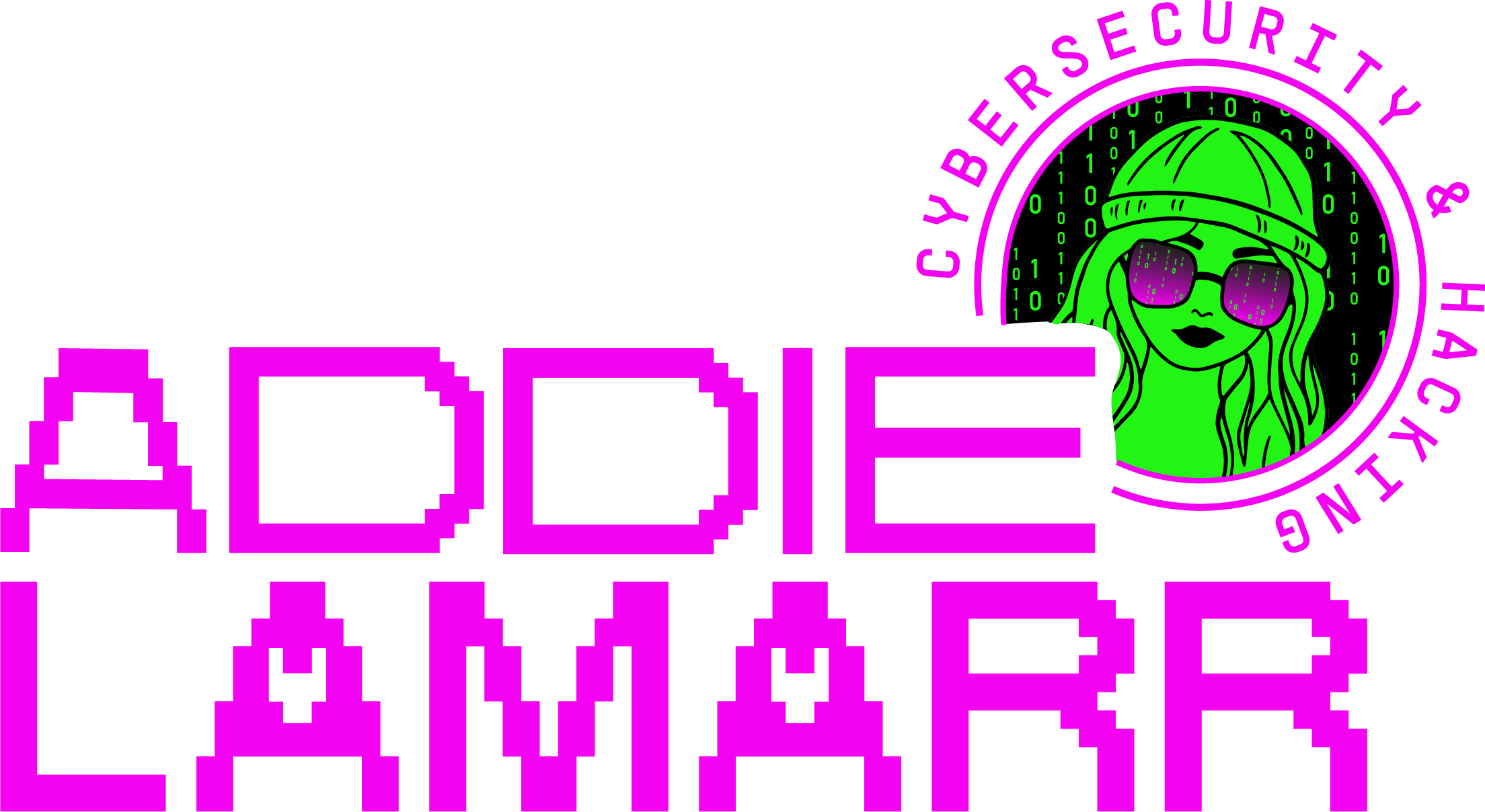
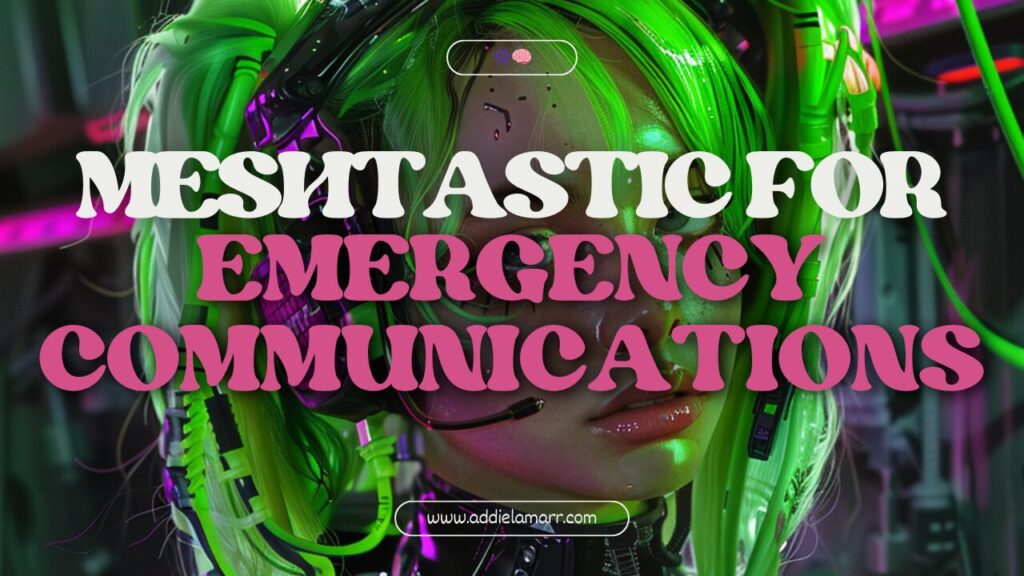


Cool stuff. Will definitely try it sometime