Make sure to download this file below! This is the quick-reference freebie guide.
Alright, folks, let’s cut to the chase—your password manager is probably a disaster waiting to happen. Yeah, I said it. Most people are using vulnerable, outdated, or downright unsafe password managers without even realizing it. But don’t worry, I’m here to blow the lid off this mess and guide you to safer shores.
Your Digital Safe: Password Managers Explained
A password manager is like a digital safe that stores, manages, and auto-fills complex passwords for all your online accounts. Protected by a single master password, it ensures you have unique and strong passwords for each service without needing to remember them all. Sounds like a dream, right? But that dream can quickly turn into a nightmare if you’re using the wrong one.
The Advantages of Using a Password Manager

- Enhanced Security: Generates strong, unique passwords for every account, significantly reducing the risk of breaches.
- Convenience: No more remembering or typing passwords—auto-fill does the job for you.
- Centralized Management: One platform to update, retrieve, and manage all your passwords.
- Single Password Memorization: You only need to remember one master password.
- Encrypted Storage: A secure vault not just for passwords, but also for sensitive data like credit card information and secure notes.
The Brutal Truth: Most Password Managers Are Crap
Brace yourself, because here’s the ugly truth: many popular password managers have had multiple security breaches or repeated severe CVEs. Yes, the very tools designed to protect your passwords have been compromised. Here’s a rundown of some of the biggest offenders:
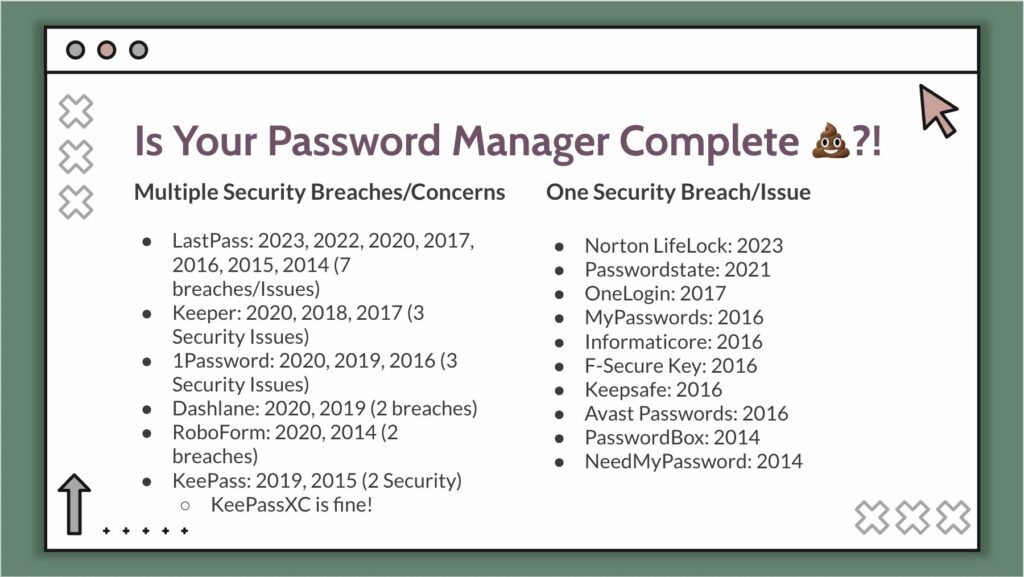
Many reasonable minds may disagree with me putting KeePass, Keeper, and 1Password on there because they just had CVEs and maybe one breach, but I put them on the list because they had repeated, severe CVEs that exceed my personal risk tolerance.
Further, multiple CVEs ensure that the user has to keep up with patching, which adds an additional point of friction.
Some folks may choose to take the risk with those password managers, that’s totally up to them.
I don’t think it’s worth the risk for anyone involved.
Password Manager Best Practices

Alright, let’s dive into the nitty-gritty. Here are the best practices you should follow to avoid becoming a cyber victim:
Opt for Paid Versions
I know, I know—nobody likes shelling out cash for software. But when it comes to password managers, free versions often cut corners. Paid options incentivize companies to prioritize your security. Think of it as an investment in your digital safety.
Ensure “Salting” of Passwords
What’s salting, you ask? It’s adding a unique value to each password before hashing it. This extra layer of security makes it much harder for hackers to crack your passwords. Always opt for password managers that use salting.
Set a Unique Master Password
Your master password is the key to your digital life. Make sure it’s strong, unique, and something only you can remember. Avoid using common words or phrases—get creative! Check them against known wordlists.
Securely Back Up Your Database
Imagine being locked out of all your accounts. Nightmare, right? Always have a secure backup of your password manager database, preferably offline. That way, if something goes wrong, you’re not left in the dark.
Regularly Update the Software
Hackers are always finding new ways to break in. Keeping your password manager updated ensures you have the latest security patches. It’s like locking the front door every night—simple, but effective.
Activate 2FA When Available
Two-factor authentication (2FA) adds an extra layer of security. Even if someone gets hold of your password, they won’t get far without the second factor, usually a code sent to your phone. It’s like having a double lock on your front door.
Use Manual Sync If Cloud Is Questionable
If you’re paranoid about cloud security (and honestly, who isn’t?), opt for manual syncing of your database. It’s a bit more hassle but keeps your data away from potential cloud vulnerabilities.
Audit and Refresh Passwords Periodically
Passwords aren’t set-and-forget. Regularly audit and update your passwords to stay ahead of potential threats. Make it a habit to refresh your passwords every few months.

The Good Guys: Recommended Password Managers
Given the shaky reputation of many password managers, here are some solid recommendations:
KeePassXC
Open-source and highly secure, KeePassXC hasn’t been breached and offers excellent protection. It’s like the Fort Knox of password managers.
aWallet Password Manager
Inexpensive and robust, aWallet hasn’t faced any security breaches and is a reliable choice. It’s like having a super-strong vault that fits in your pocket.
Bitwarden Password Manager
Affordable and secure, Bitwarden maintains an impeccable record with no known security breaches, making it a dependable option.
Other Salted, Paid Password Managers
Look for other paid options that offer salted passwords and robust security features. Remember, when it comes to security, you get what you pay for.
Always Opt for Paid Security Solutions

Here’s why paying for a password manager is crucial:
- Financial Incentive: Paid services prioritize your security to maintain customer trust and revenue.
- Enhanced Protection: Premium features often include advanced security mechanisms.
- Avoid Data Harvesting: Free services might sell your data to make money. Paid services have less incentive to do this.
- You’re the Customer, Not the Product: With free services, your data is often the product. Paid services focus on keeping you, the customer, secure.
- Invest in Security: A small fee now can prevent costly breaches and headaches later.
Final Thoughts: Don’t Be a Statistic
Don’t become just another statistic in the growing list of security breaches. Invest in a reliable, secure password manager and follow best practices to keep your digital life safe.
If you’re into cybersecurity, I’ve distilled 14 years of cybersecurity expertise into an accessible wiki, which I’m offering for free. Explore this invaluable resource to enhance your cybersecurity knowledge! Access the wiki here.
If you’re eager to see how cybersecurity and technology can transform your life—especially if you’re neurodivergent and striving to live your dream—sign up for my free weekly newsletter.
Got any questions or need more tips? Drop them in the comments, and let’s keep this conversation going!
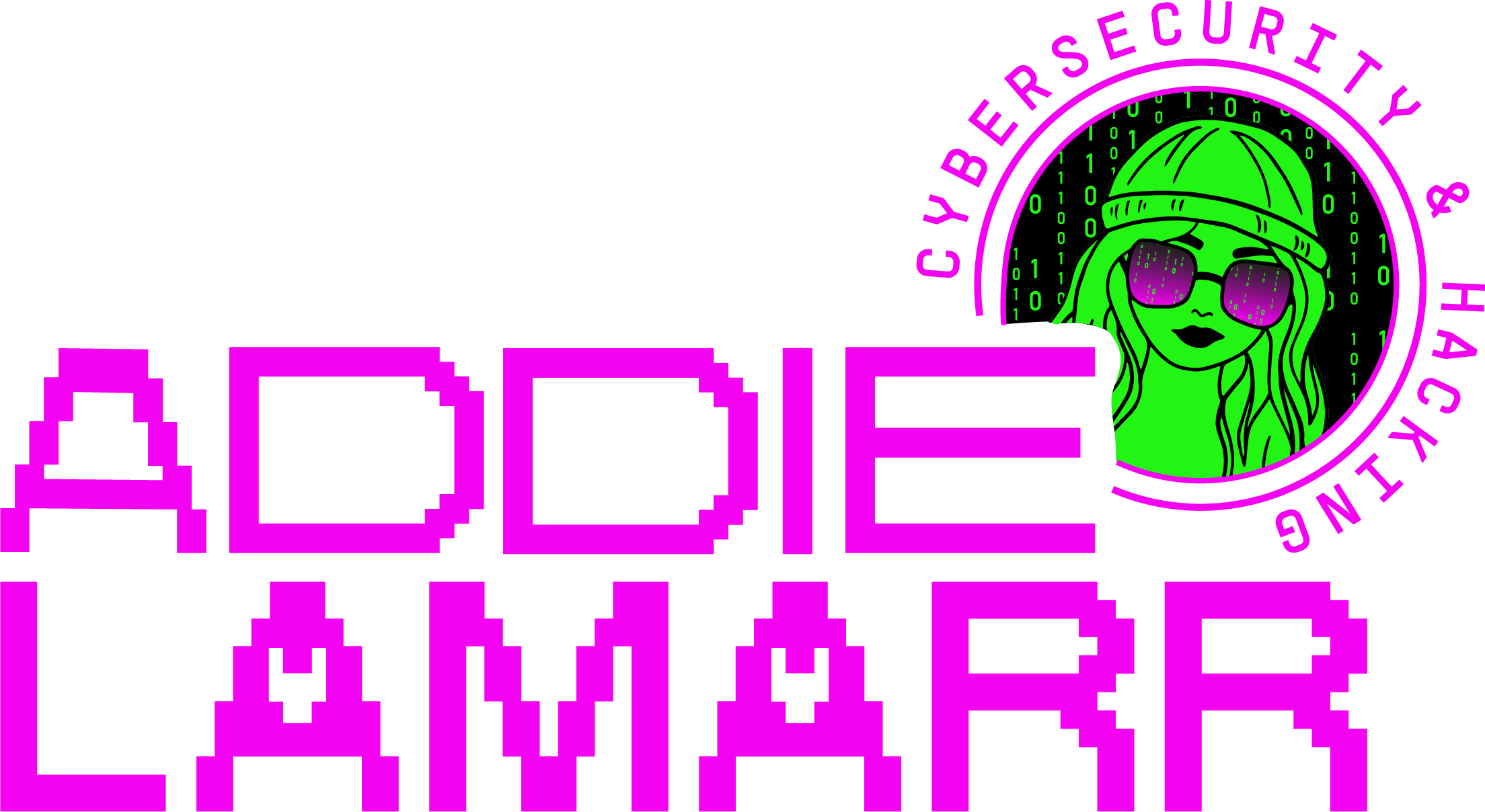
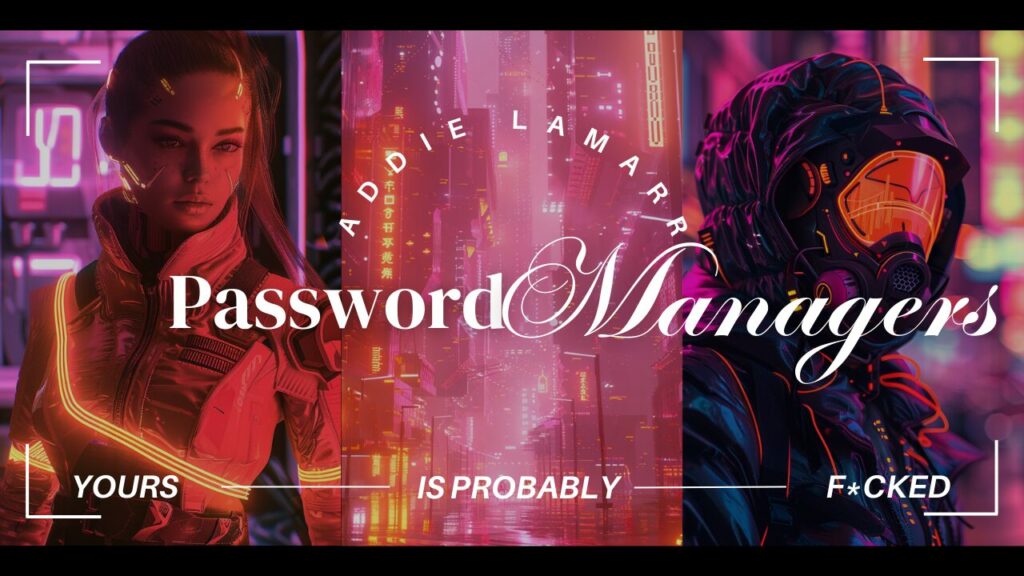


Congratulations excellent post, I have just changed my password manager.
I chose BitWarden, do you think it’s a good replacement for 1Password?
yes I do!! It’s a great choice